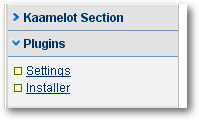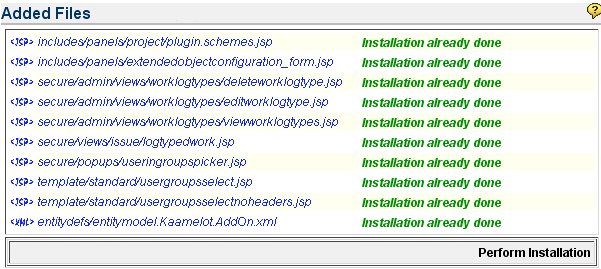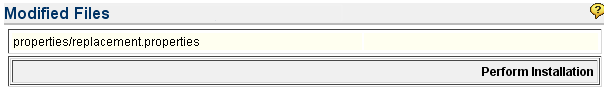Integrated Installation
This procedure is based on an extension of Plugin Module Descriptor : installable-items.
The atlassian-plugin.xml of Kaamelot Core defined the installation to process.
Process as follow on a already installed JIRA ...
- Stop JIRA
- JAR deployment
You will have to copy the following all Kaamelot Plugin Jars into JIRA librairies directory (WEB-INF/lib):
- jira-plugin-kaamelot-core-${project.properties.kaamelotVersion}.jar
- jira-plugin-kaamelot-i18n-${project.properties.kaamelotVersion}.jar
- jira-plugin-kaamelot-settings-${project.properties.kaamelotVersion}.jar
- Start JIRA
- Go to Installation Administration page
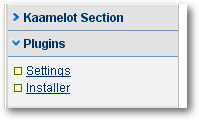
- Perform Installations of Added Files
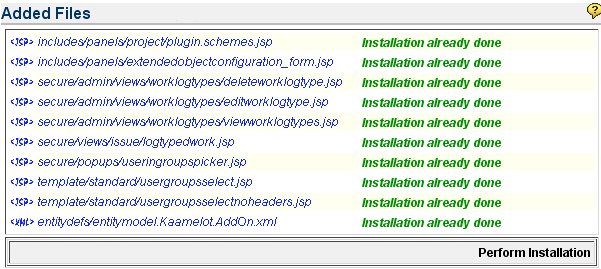
- Perform Installations of Modified Files
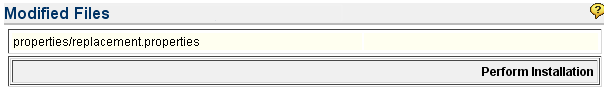
- Stop and Restart JIRA
Kaamelot is ready to use !!!