 |
| ||||||||||||
The problem you need to solve: Your developers forget to log their time.
How Minyaa solves this problem: Minyaa allows you to prompt your developers to log time when they do a transition in a workflow.
This feature works by prompting a user to enter a worklog through a custom field.
For example, when you resolve an issue, JIRA already prompts you to enter the resolution type and a comment.
Using this feature, you can also prompt a user to enter a worklog.
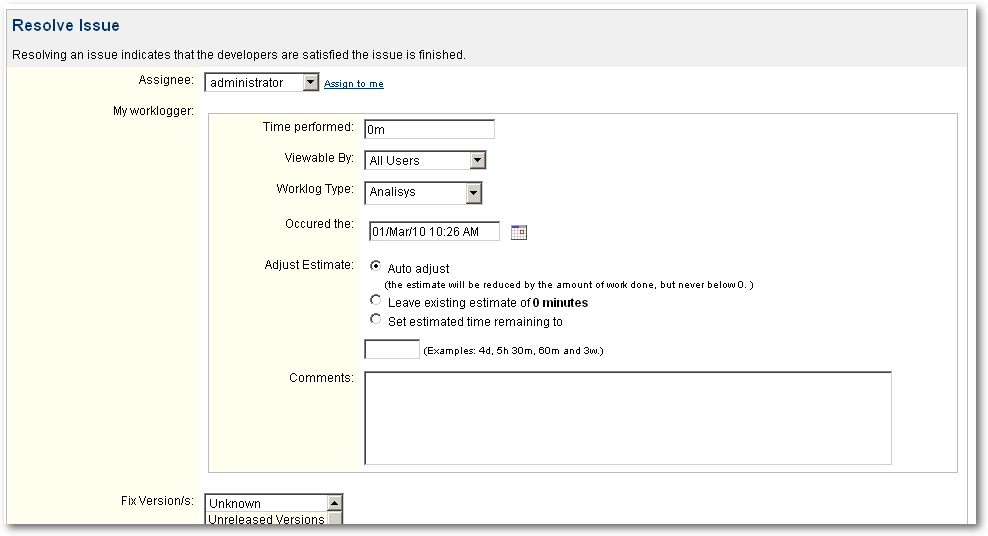
For example, when you can also add this custom field in the Create Issue screen.
Using this feature, you can also prompt a user to enter a worklog at Issue Creation step.
To configure the worklogger custom field, please follow these steps: