 |
| ||||||||||||
The problem you need to solve: You want to have a quick access to the issues for which you frequently log time.
How Minyaa solves this problem: Minyaa provides a portlet/gadget that presents you with frequently used issues.
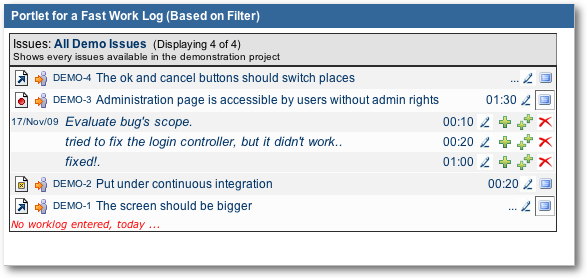
The portlet provides a list of issues based on a Filter an a Worklog History delay specified in the configuration.
For more information on filters in JIRA, please take a look at JIRA: Issue Filters
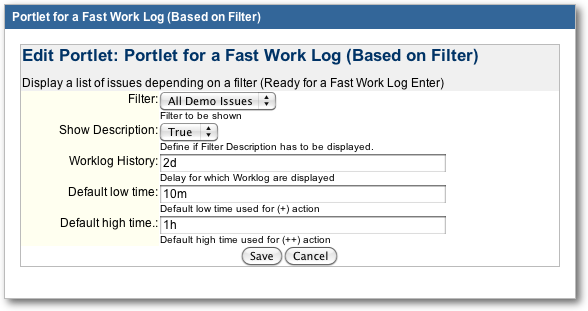
| Parameter | Description |
|---|---|
| Filter |
The JIRA issue filter to be used in the portlet. For more information on filters in JIRA, please take a look at JIRA: Issue Filters |
| Show Description | JIRA Issue Filters can have a description. This parameter determines if it should be displayed or not. |
| Worklog History | For the issues that are displayed in the portlet, the Worklog History parameter represents how far in the past minyaa should check for worklogs |
| Default Low Time | This is the amount of time that will be added to an existing worklog using the |
| Default High Time | This is the amount of time that will be added to an existing worklog using the |