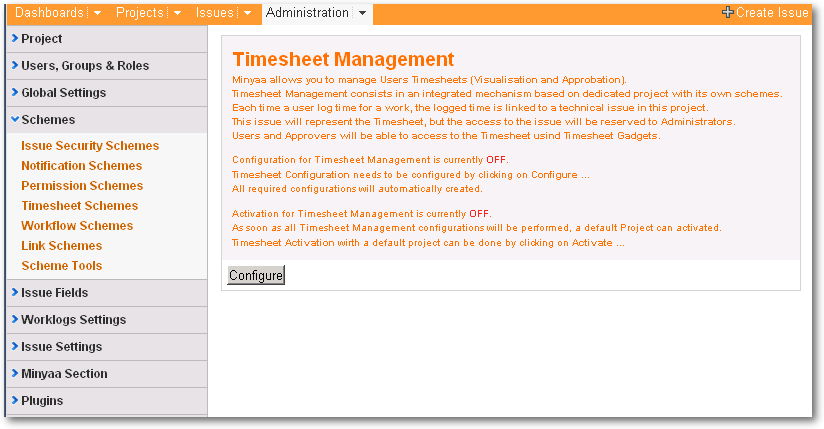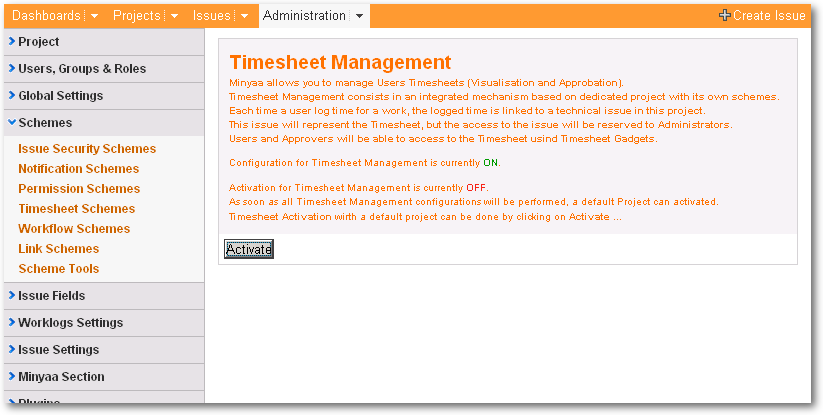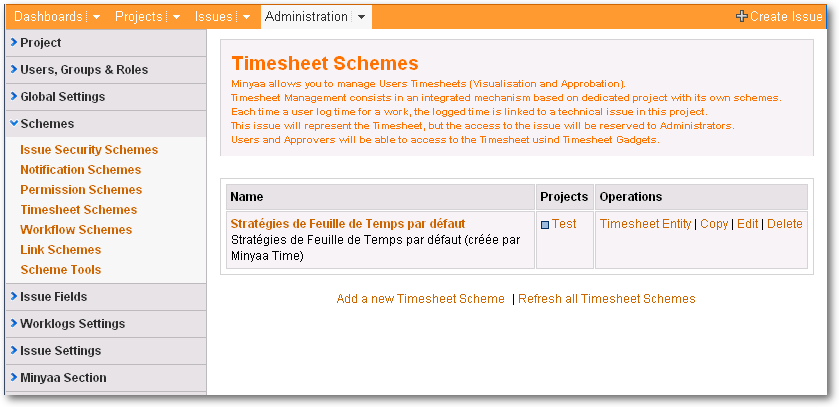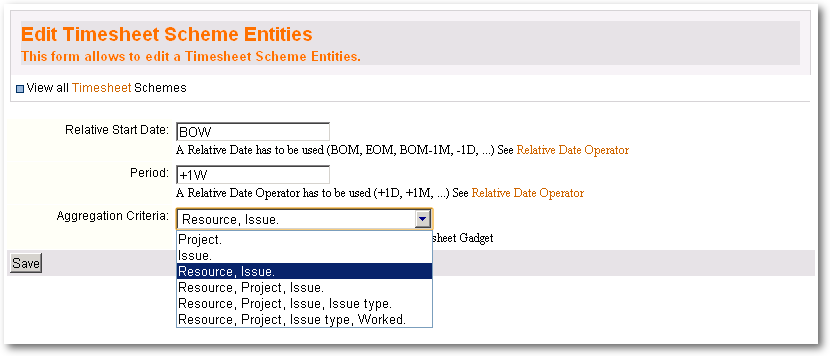Timesheet Management
When you install Minyaa, the Timesheet Management is not configured !
You need to follow below step to be able to use it.
- The Timesheet Configuration
- The Timesheet Activation
- The project association
Timesheet Configuration
During the Timesheet Configuration, Minyaa will create all needed JIRA configuration allowing to activate the Timesheet Management using
Project Configuration Factories:
- Issue Constant creation : Issue Type, Status
- Customfield : Start and End Date
- Event Type :
- Timesheet Submitted,
- Timesheet needs a review
- Review needed for a Worklog,
- Timesheet Modified,
- Timesheet Validated
- Project Role
- Reserved Schemes :
- Timesheet Workflow Scheme
- Timesheet Issue Types Scheme
- Timesheet Field Configuration Schemes
- Timesheet Screen Scheme
- Timesheet Notification Scheme (with assoiated Template Mail)
- Timesheet Permission Scheme
- Timesheet Security Scheme
- and Timesheet Scheme a a default configuration
|
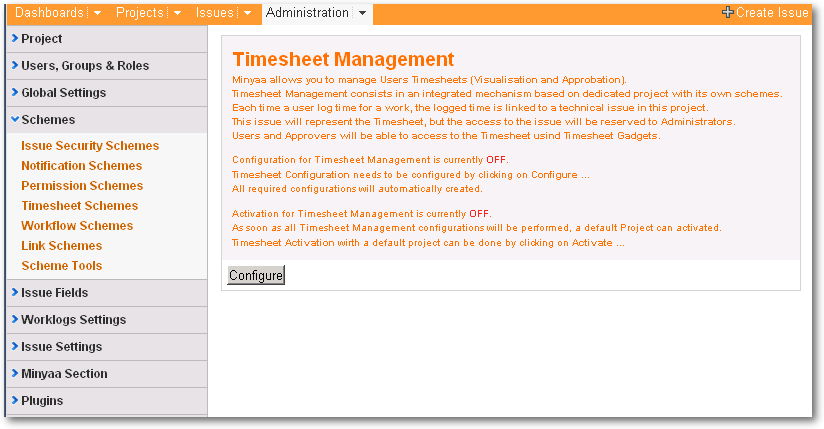
|
Timesheet Activation
During the Timesheet Activation, Minyaa will complete the Timesheet Management :
- The creation of the reserved Project Minyaa Timesheet Project using previously created schemes,
- Auto-Transition Service for Auto-Transition defined in Workflows
|
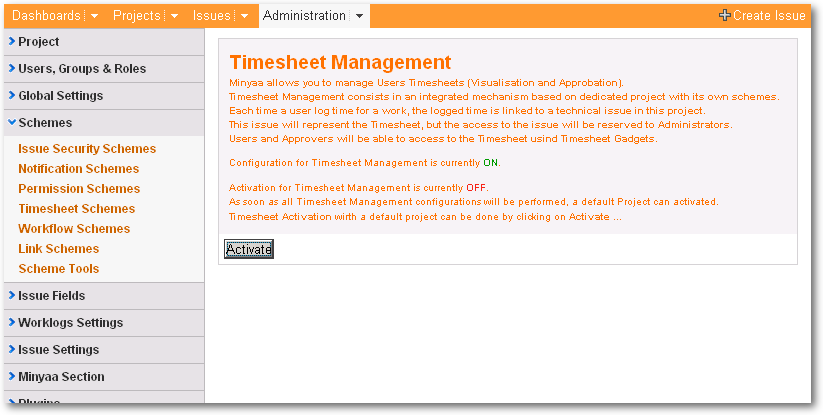
|
Timesheet Scheme Configuration
After the Timesheet Management activation, a Default Timesheet Scheme is created.
A Timesheet Scheme is defined by following properties :
- Timesheet Relative Start Date : When starts a Timesheet depending on Today.
The date is expressed in Relative Date
- Timesheet Period : How long is the Timesheet period beginning from Timesheet Relative Start Date.
The period is expressed in Relative Date
- Timesheet Aggregation Criteria : How Worklogs will be aggregated and displayed in the Timesheet Gadget.
By default, the period is starting at the begin of the week (BOW) for 1 week (+1W).
|
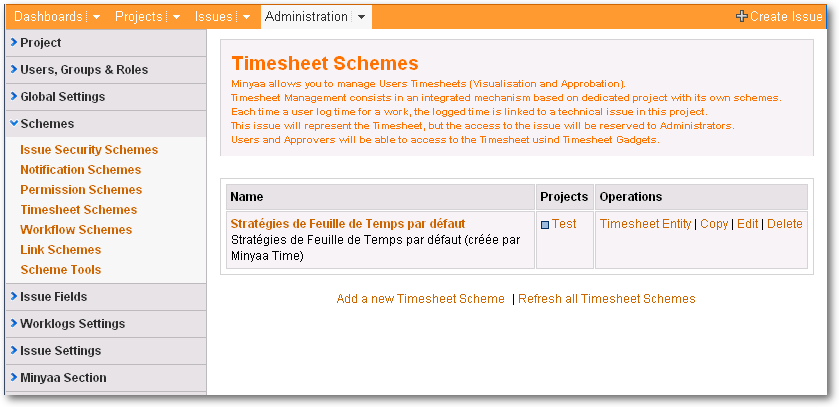
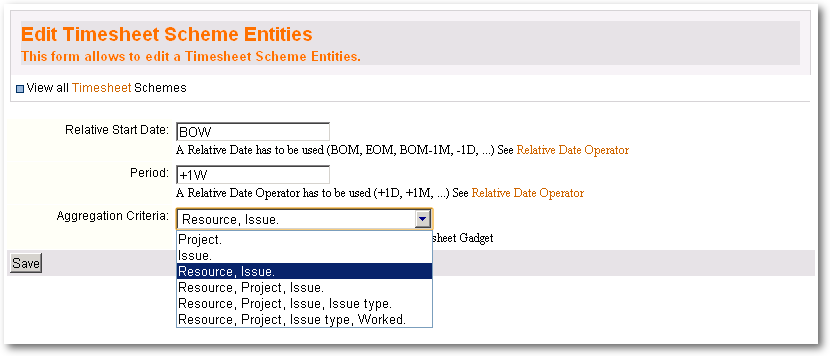
|