 |
| ||||||||||||
The problem you need to solve:
See Linked Issue be updated with Custom Field values of current Issue.
How Minyaa solves this problem:
Minyaa allows you to define a Workflow Function usable in any Transition and able to propagate values of Selected Custom Fields to Linked Issues (depending on the selected Link Types).
By defining this Workflow Function in a Transition of your workflow, you are able to force some custom fields of Linked Issues to be updated with custom field's value of current Issue.
By Linked Issues, in older release, the Workflow Function was assuming only Outward Links.
This Workflow Function is also useable in the Global Edit Transition (See Issue Validation), and then be sure that the integrity of this rule is respected.
To configure the Propagate Custom Field to Linked Issue Workflow Function, please follow these steps :
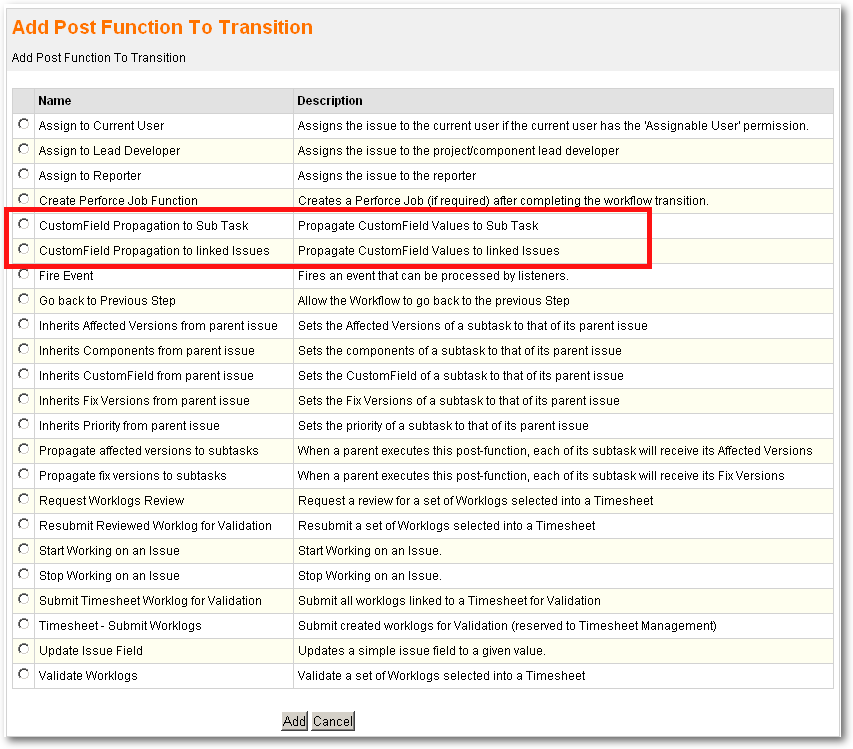
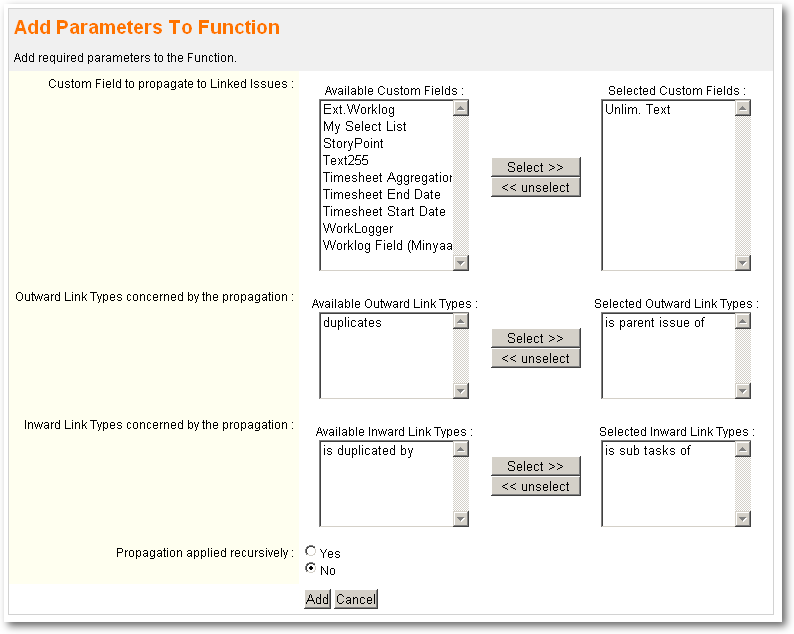 You have to select
You have to select
| Parameter | Description |
|---|---|
| Available Custom Fields | List of all CustomField candidate for a propagation. Some of Custom Fields are filtered, like all Calculated Custom Fields. |
| Selected Custom Fields | List of all selected CustomFields for a propagation. |
| Available Outward Link Types | List of all Outward Link Types candidate for a propagation. |
| Selected Outward Link Types | List of all selected Outward Link Types for a propagation. |
| Available Inward Link Types | List of all Inward Link Types candidate for a propagation. |
| Selected Inward Link Types | List of all selected Inward Link Types for a propagation. |
| Propagation applied recursively | Has the propagation to be done recursively. |
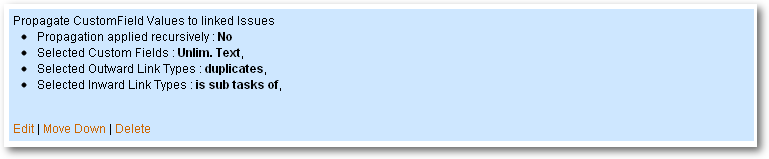
<post-function>
<function type="class">
<arg name="class.name">com.atlassian.jira.workflow.function.PropagateFieldToLinkedIssues</arg>
<arg name="linkTypesSelected">10000,</arg>
<arg name="inwardLinkTypesSelected">10000,</arg>
<arg name="recursive">true</arg>
<arg name="customFieldsSelected">customfield_10020,customfield_10050,</arg>
</function>
</post-function>