 |
| ||||||||||||
The problem you need to solve: You want to have a quick access to the issues for which you frequently log time.
How Minyaa solves this problem: Minyaa provides a portlet/gadget that presents you with frequently used issues.
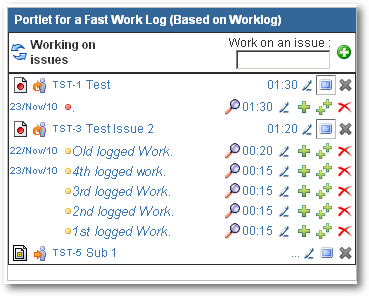
The portlet provides a list of issues which a user has recently worked on. This list is generated using the Worlog History and the Retention Delay parameters, as per the portlet's/gadget's configuration. You can also manually track issues by entering their issue keys in the Work on an Issue field at the upper-right corner of the portlet/gadget.
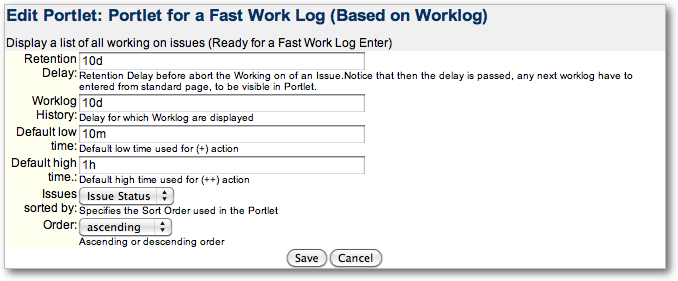
| Parameter | Description |
|---|---|
| Retention Delay |
The retention delay represents the amount of time for which minyaa will search for issues having worklogs. Issues on which no worklog has been entered in the last Retention Delay will not be displayed in the portlet. |
| Worklog History | For the issues that are displayed in the portlet, the Worklog History parameter represents how far in the past minyaa should check for worklogs |
| Default Low Time | This is the amount of time that will be added to an existing worklog using the |
| Default High Time | This is the amount of time that will be added to an existing worklog using the |
| Issues Sorted By |
Criteria under which the issues should be sorted in the portlet/gadget. Available criterias are:
|
| Order |
Available values:
|