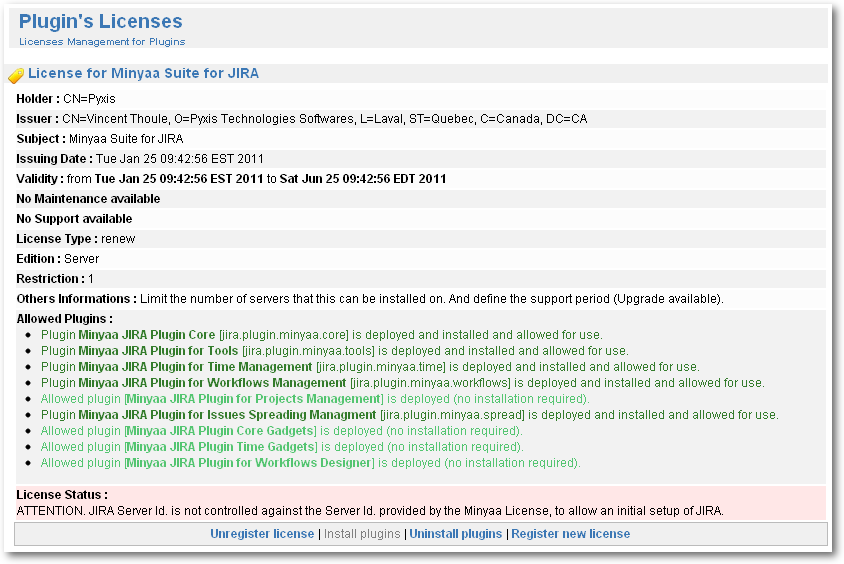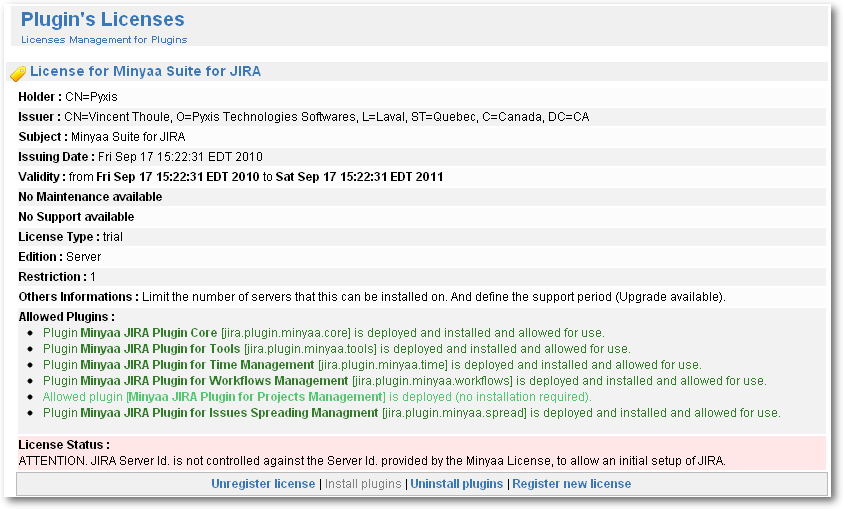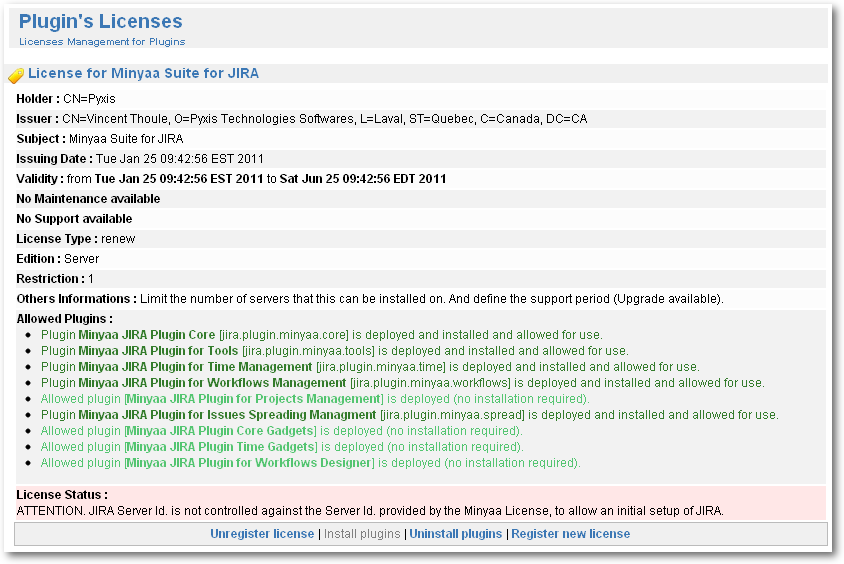Upgrade Tasks for Minyaa 2.4
For older release see Upgrade to Minyaa 2.3
This release does not provide special Upgrade Task, but requires some manual action to do to success with your istallation.
In case of existing Minyaa 2.2 or 2.3, you may follow the Upgrade Procedure from Minyaa 2.2 or 2.3
For older release of Minyaa, you have to start from scratch with a XML backup.
Upgrade Procedure from Minyaa 2.2 or 2.3
With this release, Minyaa modifies its License activation, inpacting the way to perform installation / uninstallation.
Process as follow :
Stop JIRA
Remove old Minyaa JARs :
JARs to remove from WEB-INF/lib folder are :
- jira-plugin-minyaa-core-x.x.x-y.y.jar
- jira-plugin-minyaa-time-x.x.x-y.y.jar
- jira-plugin-minyaa-time-reports-x.x.x-y.y.jar
- jira-plugin-minyaa-workflows-x.x.x-y.y.jar
- jira-plugin-minyaa-spread-x.x.x-y.y.jar
- jira-plugin-minyaa-projects-x.x.x-y.y.jar
- jira-plugin-minyaa-tools-x.x.x-y.y.jar
- minyaa-license-manager-1.7.jar
JARs to remove from
jira-home/plugins/installed-plugins folder are :
- jira-plugin-minyaa-core-gadgets-x.x.x-y.y.jar
- jira-plugin-minyaa-time-gadgets-x.x.x-y.y.jar
Reset Minyaa Plugin Module State
Using a SQL Client connected to your JIRA Database, execute following SQL Statements ..
DELETE FROM propertystring where id in (SELECT id FROM propertyentry p where property_key like 'jira.plugin.state-.jira.plugin.minyaa%');
DELETE FROM propertyentry where property_key like 'jira.plugin.state-.jira.plugin.minyaa%';
COMMIT;
Note that you may have to correct these SQL Statement depending on your Engine Database used and/or the Database Schema used for JIRA.
Here, the SQL statement are useable for MySQL assuming that we are connected with JIRA Database schema as default schema.
Note that you can evaluate Minyaa with HSQLDB. But if you do, some features will not be available
This release does not come with changes in brings some new changes in JIRA files ! Follow the
Minyaa Upgrades requiring uninstallation!
Changes in Licensing
With Minyaa 2.4, the provided License have been updated, in order to allow a use of
Minyaa Workflow Designer with a separate license not linked to User Limit.
If you use an old license key, a compatibility is maintained.
In case of old License Key file, you will have the below license screen
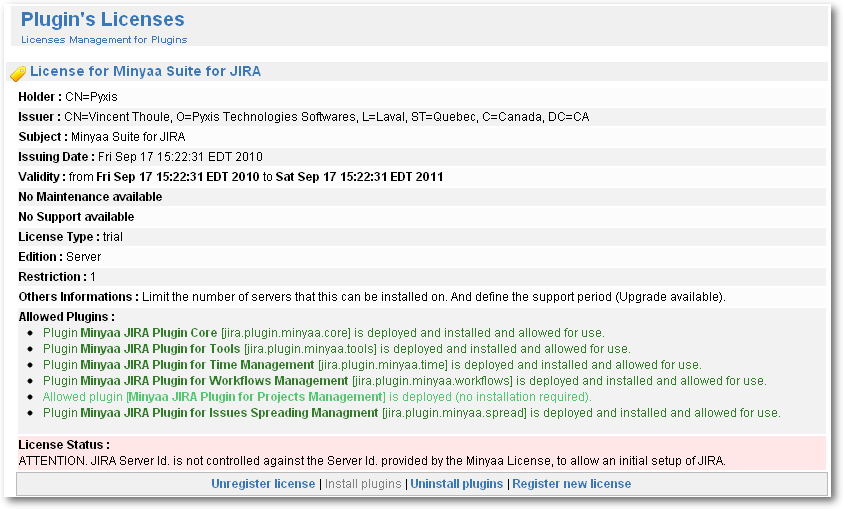
In case of new License Key file, you will have the other license screen