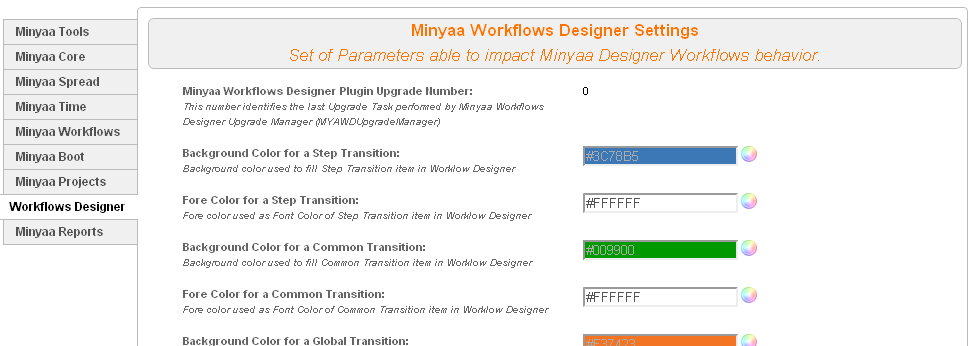Like each Minyaa modules, Minyaa Workflows Designer has dedicated parameters able to impact the behavior of some features.
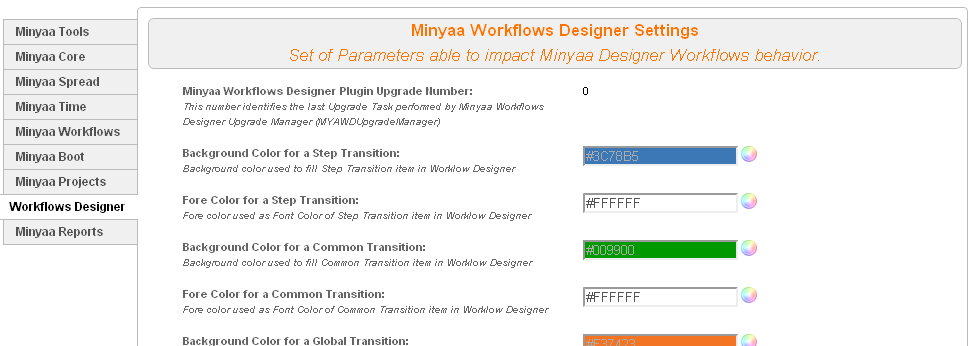
| Parameters | Description |
|---|
|
Minyaa Workflows Designer Plugin Upgrade Number:
|
This number identifies the last Upgrade Task performed by Minyaa Workflows Designer Upgrade Manager (MYAWDUpgradeManager)
|
|
Background Color for a Step Transition:
|
Background color used to fill Step Transition item in Worklow Designer
|
|
Fore Color for a Step Transition:
|
Fore color used as Font Color of Step Transition item in Worklow Designer
|
|
Background Color for a Common Transition:
|
Background color used to fill Common Transition item in Worklow Designer
|
|
Fore Color for a Common Transition:
|
Fore color used as Font Color of Common Transition item in Worklow Designer
|
|
Background Color for a Global Transition:
|
Background color used to fill Global Transition item in Worklow Designer
|
|
Fore Color for a Global Transition:
|
Fore color used as Font Color of Global Transition item in Worklow Designer
|
|
Background Color for a Initial Transition:
|
Background color used to fill Initial Transition item in Worklow Designer
|
|
Fore Color for a Initial Transition:
|
Fore color used as Font Color of Initial Transition item in Worklow Designer
|
|
Background Color for a Initial Step:
|
Background Color used to fill Initial Step item in Workflow Designer
|
|
Fore Color for a Intial Step:
|
Fore Color used as Font color of Initial Step in Workflow Designer
|
|
Background Color for a Normal Step:
|
Background Color used to fill Normal Step item in Workflow Designer
|
|
Fore Color for a Normal Step:
|
Fore Color used as Font color of Normal Step in Workflow Designer
|
|
Background Color for a Final Step:
|
Background Color used to fill Final Step item in Workflow Designer
|
|
Fore Color for a Final Step:
|
Fore Color used as Font color of Final Step in Workflow Designer
|
|
Halo Color for Origin of a new Link :
|
Halo Color used to highlight the Origin (Step or Global Transition) of a new Link
|
|
Halo Color for candidate Destination of a new Link:
|
Halo Color used to highlight the candidate Destinations (Step or non-Global Transition) of a new Link
|
|
Background color for Panels:
|
Color used in Background of Panels
|
|
Fore color for Panels:
|
Color used as Font Color for Panels
|
|
Background color for Add Workflow Elements Panel:
|
Color used in Background of Add Workflow Elements Panel
|
|
Error Message Color :
|
Color fo Error Messages displayed on Workflow Designer Control Bar
|
|
Graph Background color :
|
Color of background of Graph area
|
|
Arrow Color:
|
Color for normal arrow (not linked to Global Transition)
|
|
Arrow Color like Target View:
|
If True, the applied color is the same as To View Color
|
|
Yes Workflow Snapshot Directory:
|
Directory where are stored the Snapshot generated by Workflow Designer (If not defined, Snapshot are not stored.)
|