 |
| ||||||||||||
Minyaa comes with a Settings Management which allows to access to Application Properties dedicated to a plugin.
Like each Minyaa modules, Minyaa Time has dedicated parameters able to impact the behavior of some features.
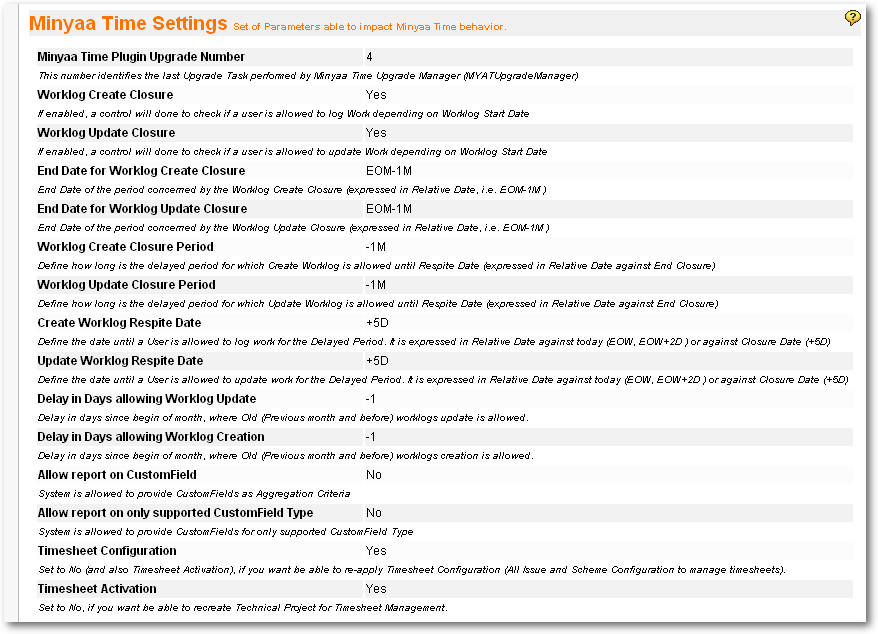
| Parameters | Description |
|---|---|
| Minyaa Time Plugin Upgrade Number | This number identifies the last Upgrade Task performed by Minyaa Spread Upgrade Manager (MYAWUpgradeManager). Its value should not be changed excepted following support instruction. |
| Worklog Create Closure | If enabled, a control will done to check if a user is allowed to log Work depending on Worklog Start Date See details in Creatable Worklog Permission |
| End Date for Worklog Create Closure | End Date of the period concerned by the Worklog Create Closure (expressed in Relative Date, i.e. EOM-1M ) See details in Creatable Worklog Permission |
| Worklog Create Closure Period | Define how long is the delayed period for which Create Worklog is allowed until Respite Date (expressed in Relative Date against End Closure) See details in Creatable Worklog Permission |
| Create Worklog Respite Date | Define the date until a User is allowed to log work for the Delayed Period. It is expressed in Relative Date against today (EOW, EOW+2D ) or against Closure Date (+5D) See details in Creatable Worklog Permission |
| Worklog Update Closure | If enabled, a control will done to check if a user is allowed to update Work depending on Worklog Start Date See details in Updatable Worklog Permission |
| End Date for Worklog Update Closure | End Date of the period concerned by the Worklog Update Closure (expressed in Relative Date, i.e. EOM-1M ) See details in Updatable Worklog Permission |
| Worklog Update Closure Period | Define how long is the delayed period for which Update Worklog is allowed until Respite Date (expressed in Relative Date against End Closure) See details in Updatable Worklog Permission |
| Update Worklog Respite Date | Define the date until a User is allowed to update work for the Delayed Period. It is expressed in Relative Date against today (EOW, EOW+2D ) or against Closure Date (+5D) See details in Updatable Worklog Permission |
| Timesheet Configuration | Set to No (and also Timesheet Activation), if you want be able to re-apply Timesheet Configuration (All Issue and Scheme Configuration to manage timesheets) |
| Timesheet Activation | Set to No, if you want be able to recreate Technical Project for Timesheet Management. |
| Delay in Days allowing Worklog Update | Delay in days since begin of month, where Old (Previous month and before) worklogs update is allowed. See details in Updatable Worklog Permission |
| Allow report on CustomField | System is allowed to provide CustomFields as Aggregation Criteria |
| Allow report on only supported CustomField Type | System is allowed to provide CustomFields for only supported CustomField Type |