 |
|
The only provided Project Tab Panel by Minyaa Suite is Administration Project Panel :
An enabled implementation of component AdminProjectManager.
Two Components implementation are provided :
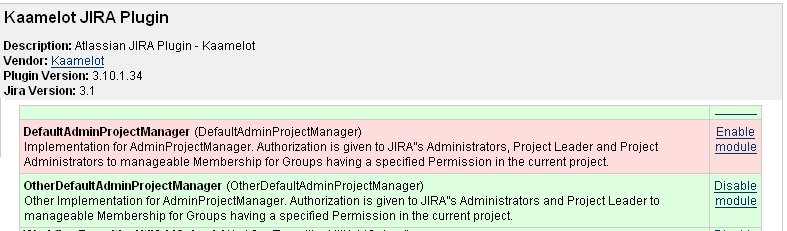
Notes that, in this case too, only one AdminProjectManager component have to be enabled, then disable the two original component provided by Myrddin.
The Admin Panel is available only for authorized users. User's authorization is verified by the implemented AdminProjectManager.
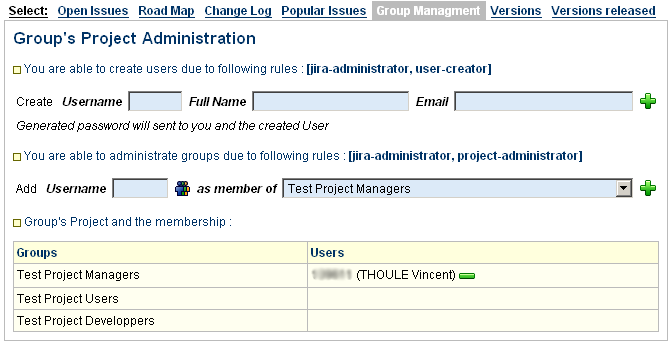
<project-tabpanel key="assignableadmin-panel" name="AssignableAdmin Panel" class="com.atlassian.jira.plugins.projectpanel.admin.ProjectGroupAdminTabPanel"> <description key="project.tabpanel.description" /> <label key="project.tabpanel.name" /> <resource type="i18n" name="i18n" location="com.atlassian.jira.plugins.projectpanel.admin.groupAdminPanel" /> <resource type="velocity" name="view" location="templates/projectpanel/admin/groupAdminPanel.vm" /> <resource type="velocity" name="viewNewUser" location="templates/projectpanel/admin/userAdmin.vm" /> <order>50</order> <param name="adminProjectManager" value="com.atlassian.jira.project.impl.YOURAdminProjectManager" /> <param name="condition" value="com.atlassian.jira.plugin.webfragment.conditions.YOURIssueTypeSchemesDefaultCondition" /> </project-tabpanel>
<project-tabpanel key="assignableadmin-panel" name="AssignableAdmin Panel" class="com.atlassian.jira.plugins.projectpanel.admin.ProjectGroupAdminTabPanel"> <description key="project.tabpanel.description" /> <label key="project.tabpanel.name" /> <resource type="i18n" name="i18n" location="com.atlassian.jira.plugins.projectpanel.admin.groupAdminPanel" /> <resource type="velocity" name="view" location="templates/projectpanel/admin/groupAdminPanel.vm" /> <order>50</order> <param name="adminProjectManager" value="com.atlassian.jira.project.impl.DefaultAdminProjectManager" /> <param name="condition" value="com.atlassian.jira.plugin.webfragment.conditions.IssueTypeSchemesDefaultCondition" /> </project-tabpanel>