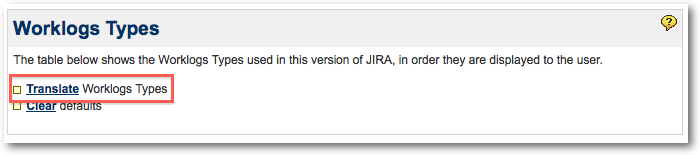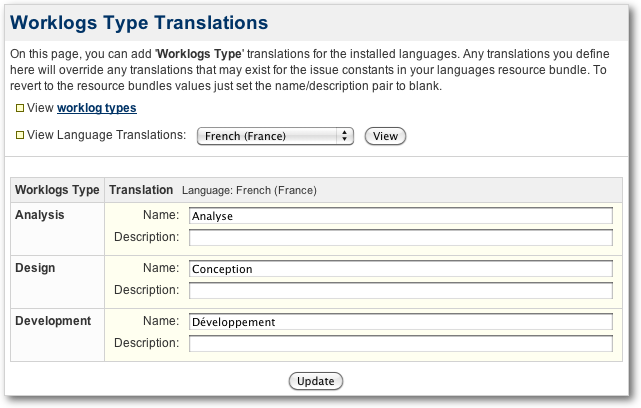|
| ||||||||||||
The problem you need to solve: You want to log work on an issue, but you want to specify on what kind of activity
How Minyaa solves this problem: Minyaa provides the concept of Worklog Types, allowing you to assign a category to your worklogs. e.g. analysis, development, testing
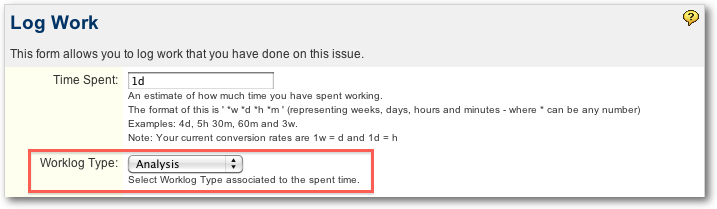
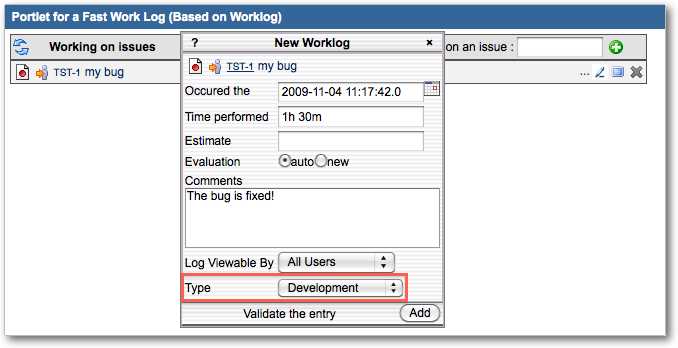
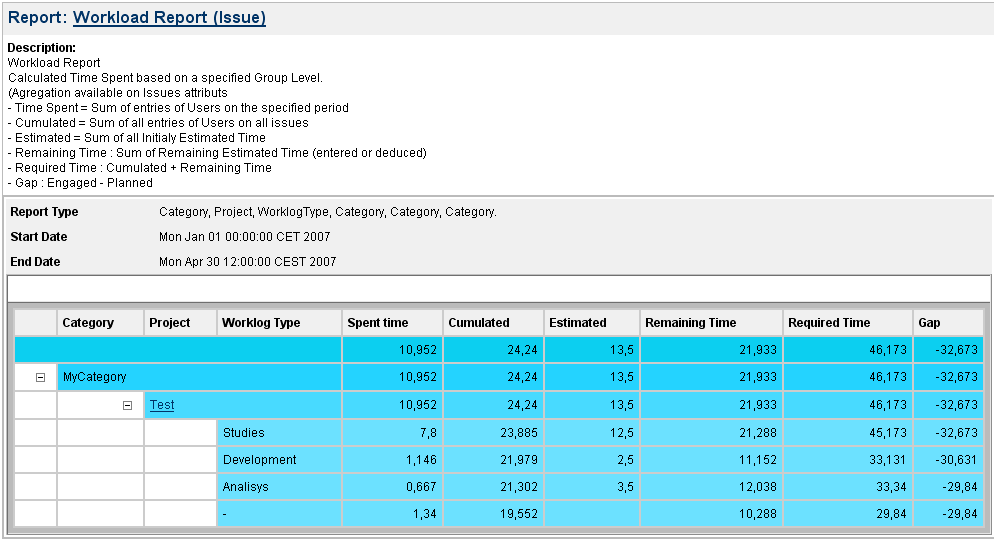
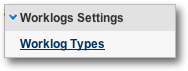
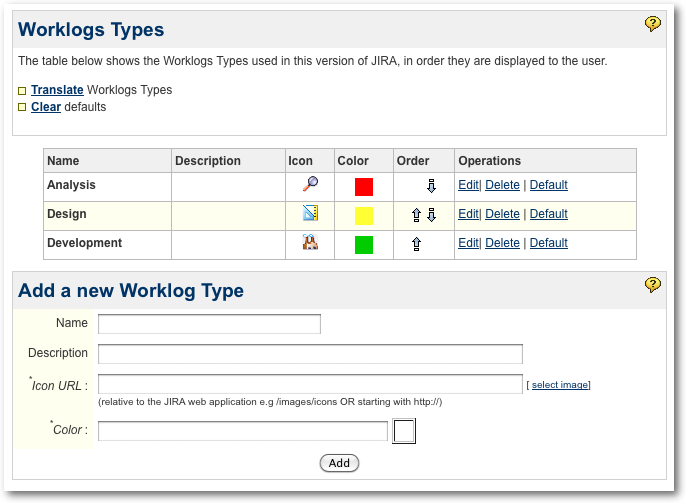
| Parameter | Description |
|---|---|
| Name | The default name in english of the Worklog Type. This name will be used when no translation is available. |
| Description | The default description in english of the worklog type. This description will be used when no translation is available. |
| Icon | Path to the icon relative to JIRA's appplication path. This icon is used for report generation. |
| Color | A color reprenting the worklog type This color is used for report generation. |
| Order | This parameter changes the order in which worklog types will appear in the FastWorklog Portlet and in JIRA's Log Work page |
In the worklog type administration menu, you can translate worklog types.