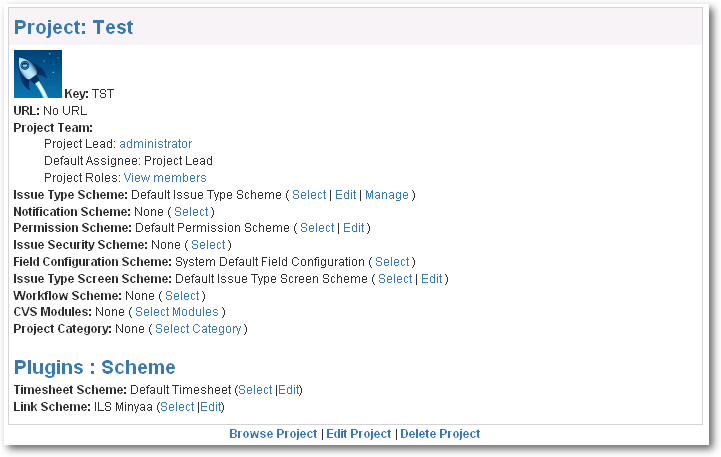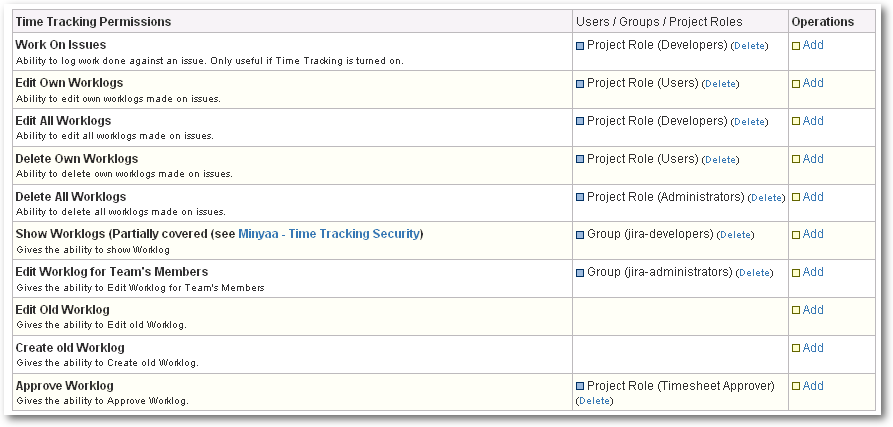Timesheet Management applied to your Projects
When Timesheet Management is configured in your JIRA instance, you will have to enable to your projects.
- to associated each Project (concerned by the Timesheet management) with the
- to grant all users, candidate to manage timesheets, with the Approver Permission in the technical project Minyaa Timesheet Project (Project MYAATS),
- to grant each concerned user with the Approver Permission in the projects where they have to play this role,
Timesheet Scheme Association
For each of your project requiring a Timesheet Management :
- Go to View Project administration page
- Associate you project to the Default Timesheet Scheme,
(Currently only the Default Timesheet Scheme is supported ...)
|
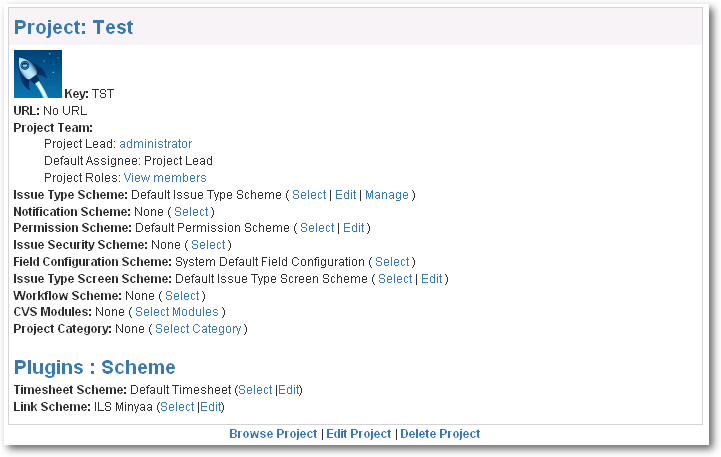
|
Timesheet Permissions
For each of your project requiring a Timesheet Management :
- Grant the Approve Worklog permission to Approver Project Role
|
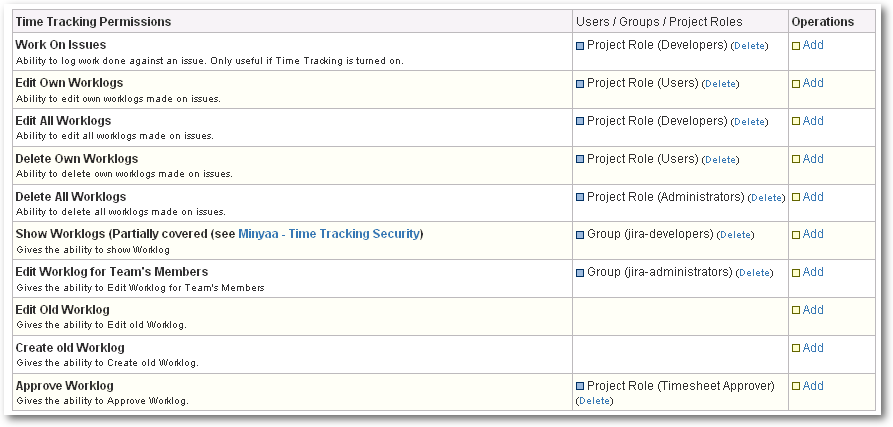
|