 |
| ||||||||||||
The only Project Tab Panel provided by Minyaa Suite is the Administration Project Panel :
The Administration Project Panel provides another way to manage group memberships.
When you are authorized to manage groups for a project, the following panel is shown :
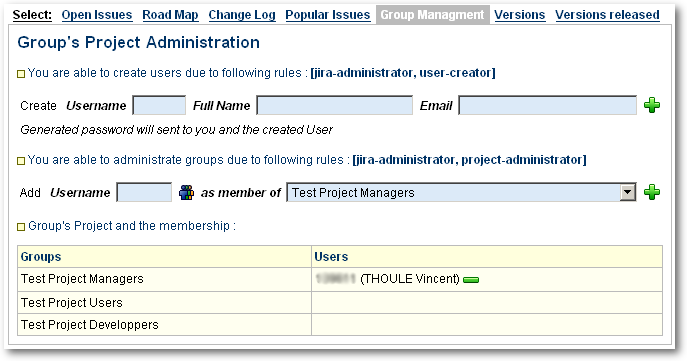
<project-tabpanel key="assignableadmin-panel" name="AssignableAdmin Panel" class="com.atlassian.jira.plugins.projectpanel.admin.ProjectGroupAdminTabPanel"> <description key="project.tabpanel.description" /> <label key="project.tabpanel.name" /> <resource type="i18n" name="i18n" location="com.atlassian.jira.plugins.projectpanel.admin.groupAdminPanel" /> <resource type="velocity" name="view" location="templates/projectpanel/admin/groupAdminPanel.vm" /> <resource type="velocity" name="viewNewUser" location="templates/projectpanel/admin/userAdmin.vm" /> <order>50</order> <param name="adminProjectManager" value="com.atlassian.jira.project.impl.YOURAdminProjectManager" /> <param name="condition" value="com.atlassian.jira.plugin.webfragment.conditions.YOURIssueTypeSchemesDefaultCondition" /> </project-tabpanel>
<project-tabpanel key="assignableadmin-panel" name="AssignableAdmin Panel" class="com.atlassian.jira.plugins.projectpanel.admin.ProjectGroupAdminTabPanel"> <description key="project.tabpanel.description" /> <label key="project.tabpanel.name" /> <resource type="i18n" name="i18n" location="com.atlassian.jira.plugins.projectpanel.admin.groupAdminPanel" /> <resource type="velocity" name="view" location="templates/projectpanel/admin/groupAdminPanel.vm" /> <order>50</order> <param name="adminProjectManager" value="com.atlassian.jira.project.impl.DefaultAdminProjectManager" /> <param name="condition" value="com.atlassian.jira.plugin.webfragment.conditions.IssueTypeSchemesDefaultCondition" /> </project-tabpanel>