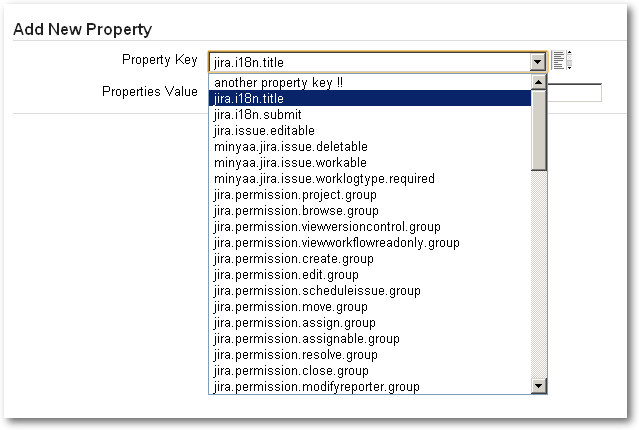|
| ||||||||||||

Minyaa Workflow Attributes helps you for editing the Workflow Meta-attributes in Step or Transition descriptors.
Meta-attributes are a way to apply some configuration in JIRA. By example, jira.issue.editable allows or denies Issue edition.
But in practice, the exercice is no so easy :