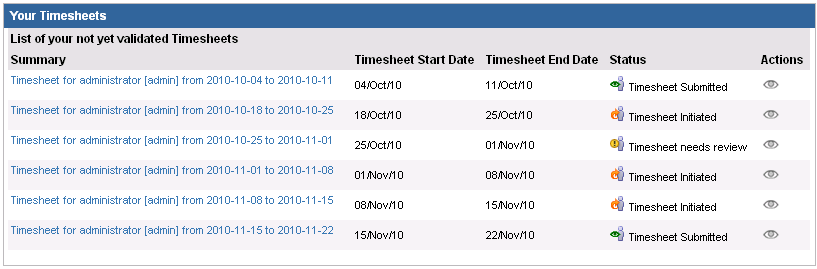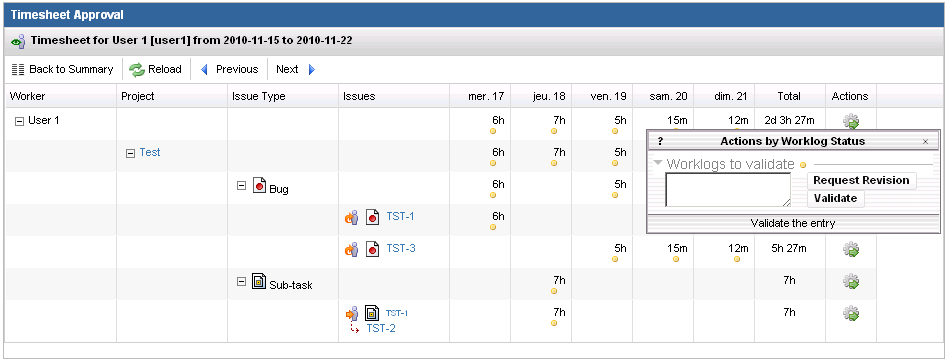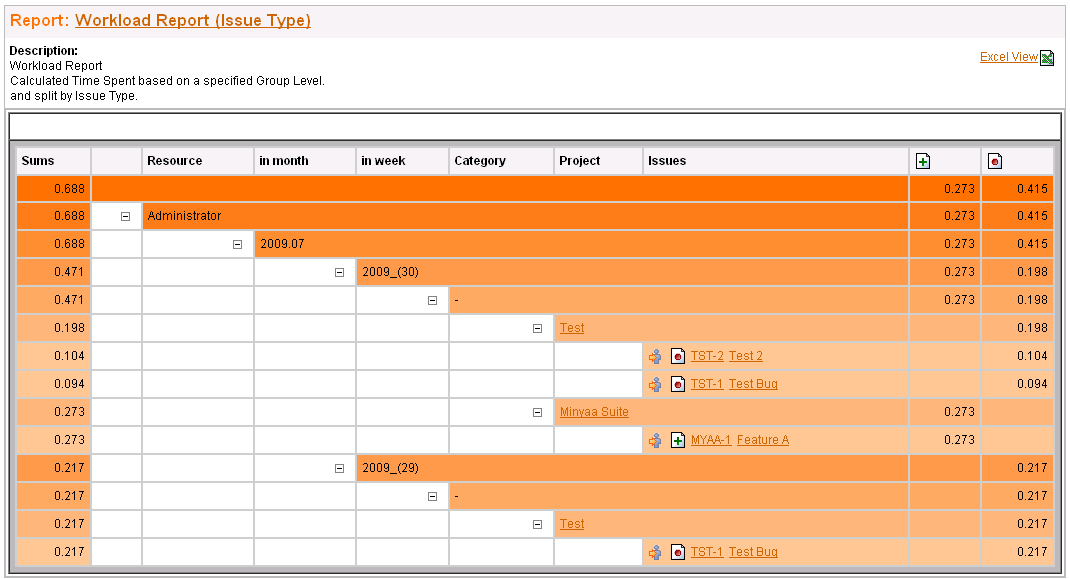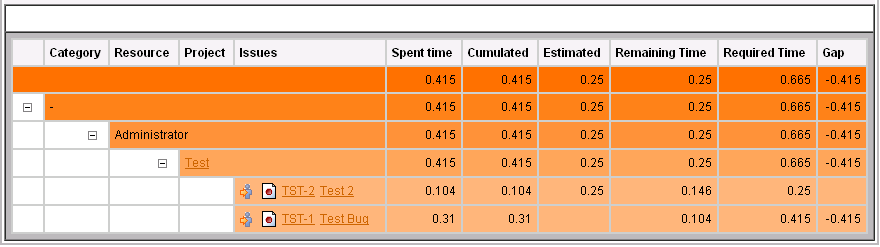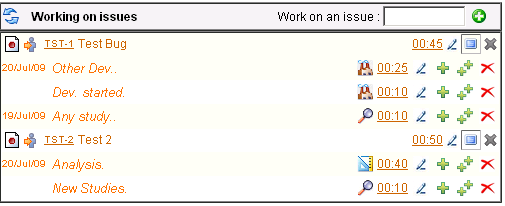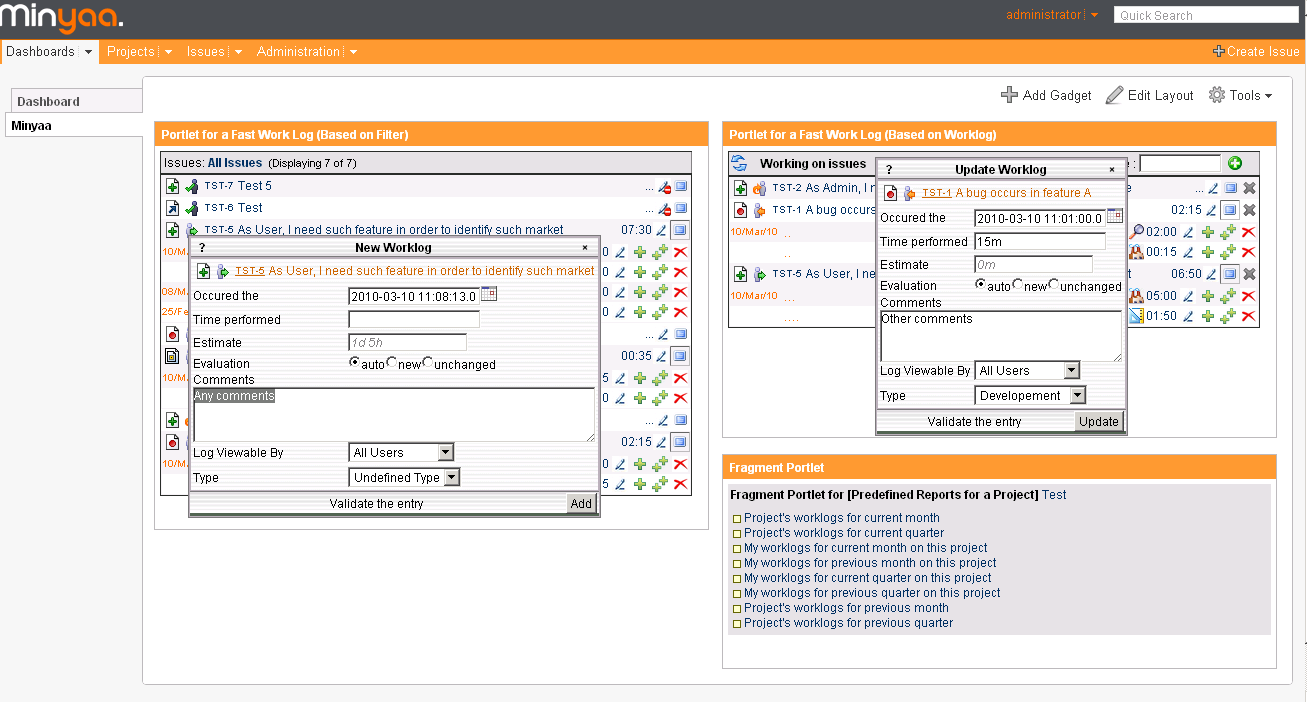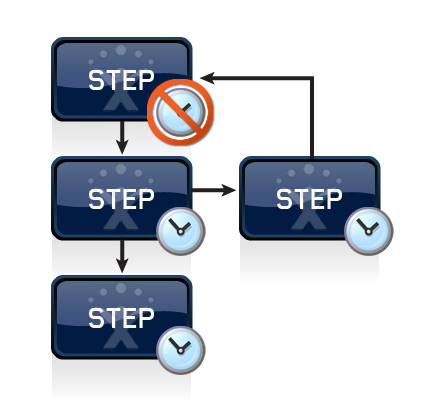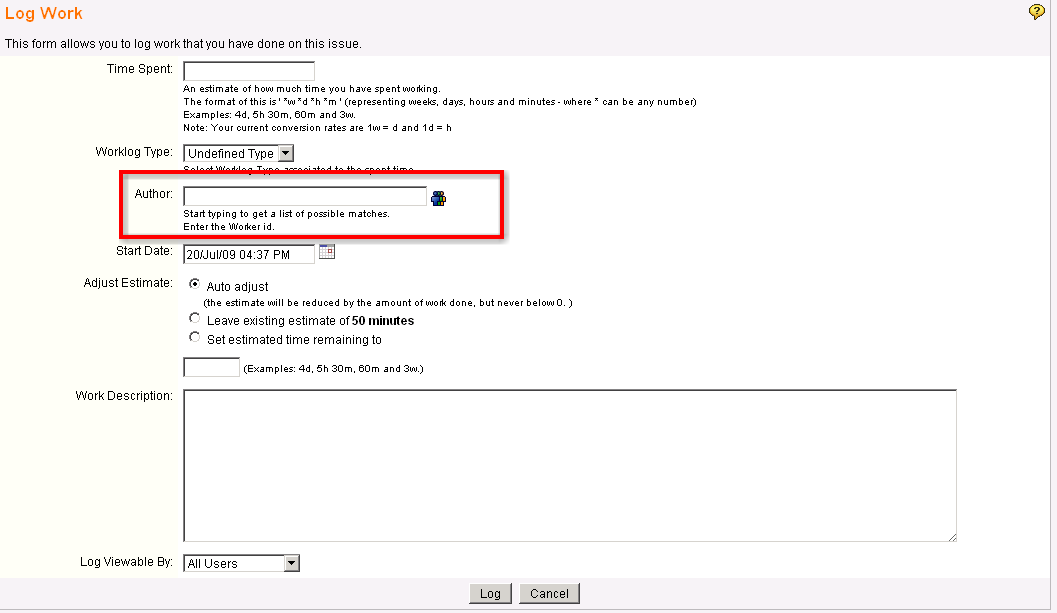Features
Manage User Timesheet
- Provide a flexible Timesheet Management to your teams,
- Have a quick view of logged work
- Approve logged Work following a flexible Workflow
(See details for
3.x and 4.x
)
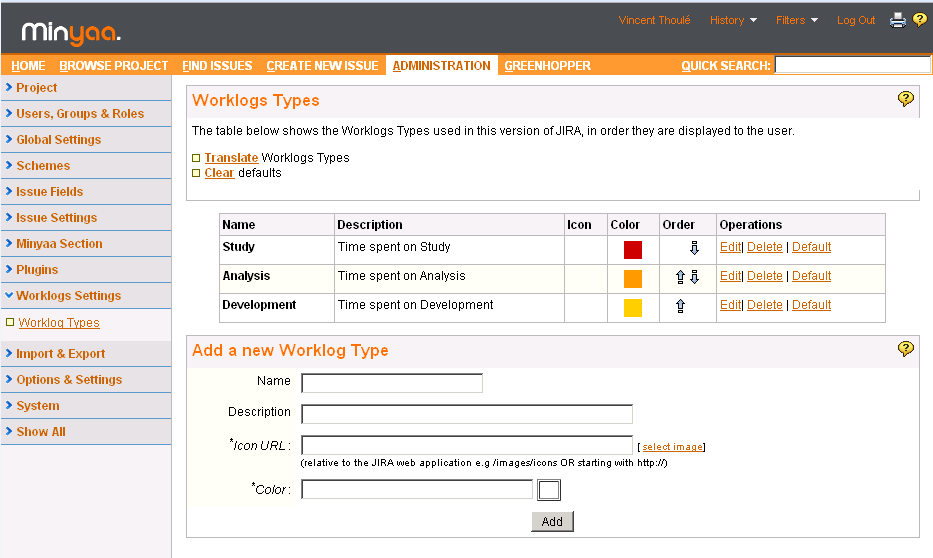
Qualify time spent on an issue
- Configure as many worklog types as you need to qualify your work. Using a specific workflow configuration, you can force the worklog type to be mandatory when logging work.
Enhance worklog reports
- Generate reports across many projects using any issue fields, even customized fields.
Centralize time inputs in your dashboard
- Retrieve from your dashboard the issues you are frequently working on.
- Use a dedicated filter to identify the issues on which you want log work from the dashboard.
- Log work on these issues more quickly.
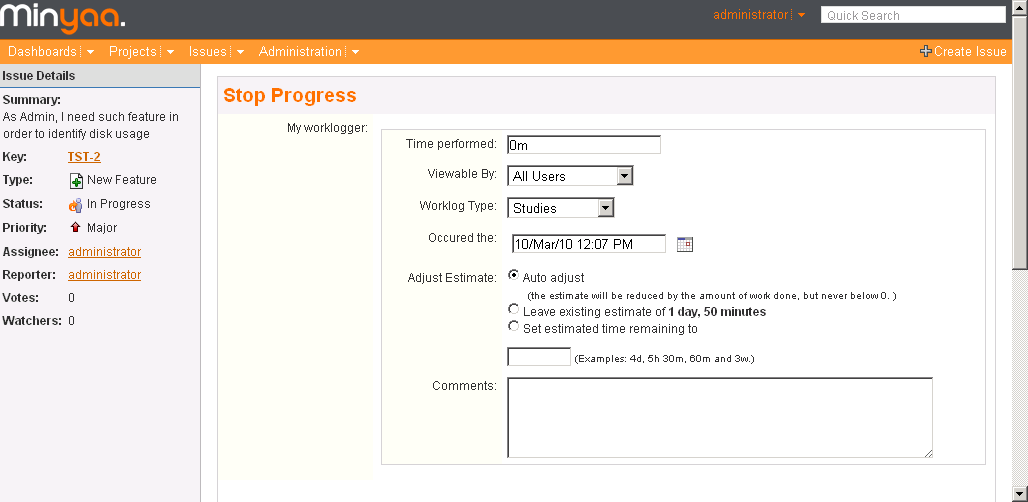
Make sure that team members always fill in their worklogs
- Force time inputs during a workflow transition.
- Allow time inputs direclty on Issue Creation.
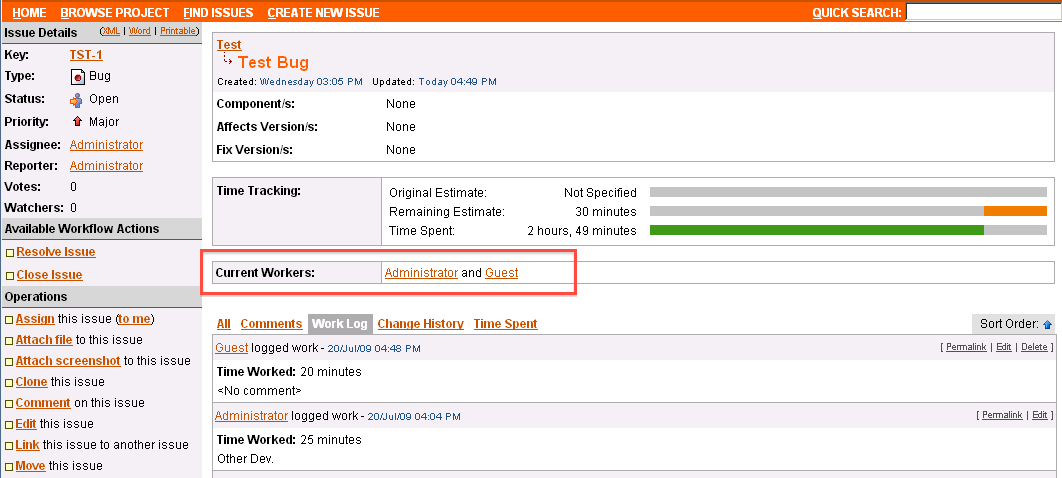
View all users working on an issue at a glance
- See exactly who is currently working on an issue in a custom field.
- And also who has worked on an issue from the issue screen.