 |
|
Minyaa Suite provides also ...
The concept of Fragment Portlet is provided in order to offer links to your preferred Links, generally some Report with all predefined parameters.
The Portlet displays a list of Links defined in <web-item>.
It means that it may offer any Link defined in JIRA : Menu Items, Issue Operation, Project Action, or any other <web-item> you will have defined in your plugin ...
As all of these possibilities have not always pertinent, the Portlet Configuration will propose only <web-item> having section based on the location "portlet.fragment".
Are also defined 2 <web-section> based on the location "portlet.fragment" :
<web-item key="webItemKey" name="webItemName" i18n-name-key="webItemNameI18NKey" section="browser.project.preset.reports" system="false" weight="1"> <label key="webItemLabelKey" /> <link linkId="webItemLinkId">/secure/ConfigureReport.jspa?reportKey=your.jira.plugin.key:reportKey&anyParam=anyValue&author=$user</link> <resource type="i18n" name="i18n" location="com.company.jira.webfragments.reports" /> <condition class="com.company.jira.plugin.webfragment.conditions.YourCondition"/> </web-item>
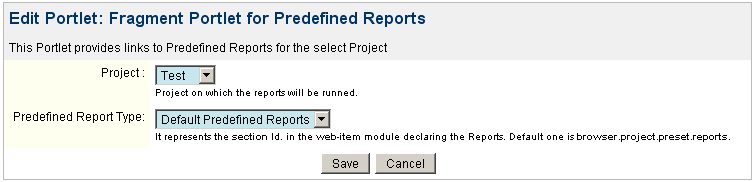
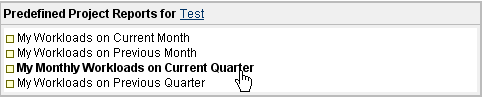
<atlassian-plugin key="jira.plugin.your.comapany.reports" name="Your Company JIRA Plugin Predefined Reports"> <plugin-info> <description>Atlassian JIRA Plugin - Your Company Predefined Reports</description> <version>1.0</version> <application-version min="3.13" max="3.13" /> <vendor name="Your Company" url="http://your.company.com" /> </plugin-info> <!-- Report with your Parameters --> <web-item key="your.predefined.report" name="Your Predefined Report" i18n-name-key="webfragments.preset.reports.item.your.predefined.report" section="browser.project.preset.reports" system="false" weight="1"> <label key="weblink.reports.your.predefined.report" /> <link linkId="your.predefined.report">/secure/ConfigureReport.jspa?reportKey=jira.any.plugin:report.key&param1=value1&param2=value2&author=$user</link> <resource type="i18n" name="i18n" location="com.company.jira.webfragments.predefinedReports" /> </web-item> </atlassian-plugin>
# A Predefined Report webfragments.preset.reports.item.your.predefined.report=Short Report Description weblink.reports.your.predefined.report=Detailed Report Description