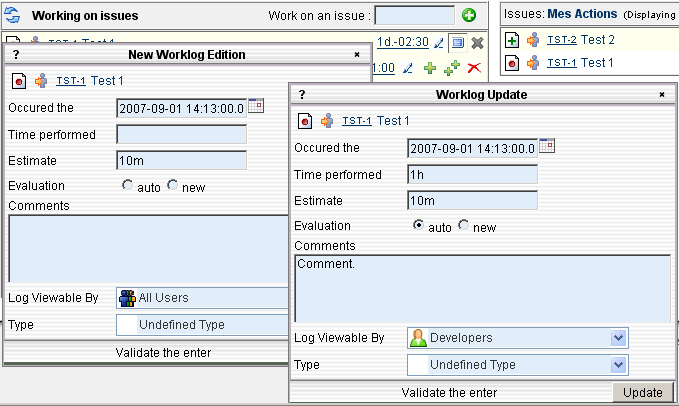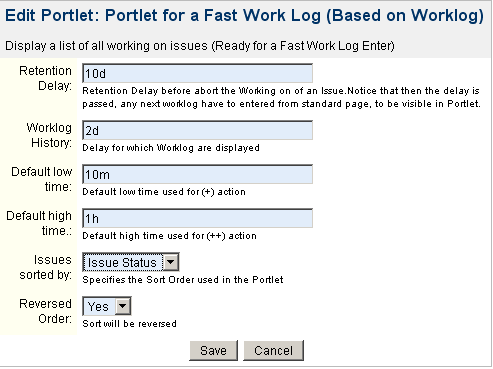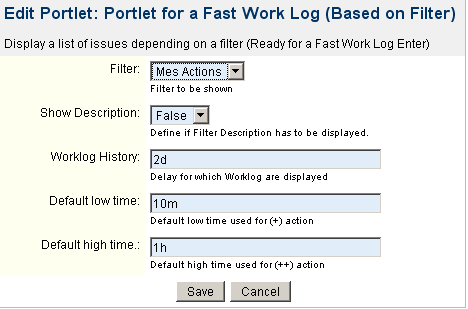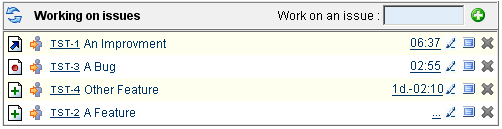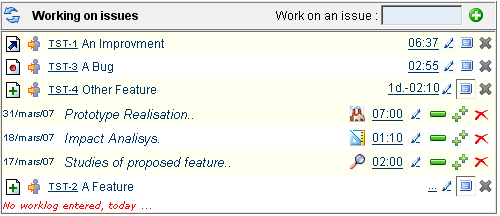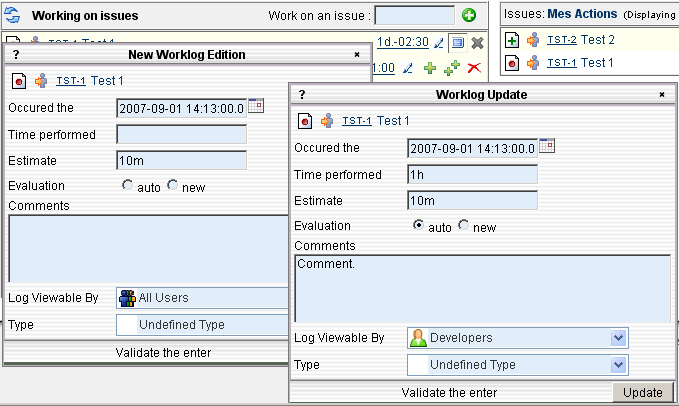FastWorklog Portlets
Two FastWorklog portlets are provided by Minyaa Suite Plugins. One based on Worklogs activity and the other based on Request Filter.
The both will provide a way to enter more quickly time spent on listed issues.
They take also in charge the Worklog Type feature provided by Minyaa Suite Plugin.
Portlets Configuration
At the configuration step, you will have to provide some parameters.
FastWorklog based on Worklogs
- The retention delay is used to build a list of "Working On Issue" based on the last entered worklog.
- The Worklog History to specify retention delay is used to build a list of "Worklog" for each issue (Not yet managed, and defaultly set to 1).
- The low time used for low worklog
- The high time used for the high worklog
- Sort parameters
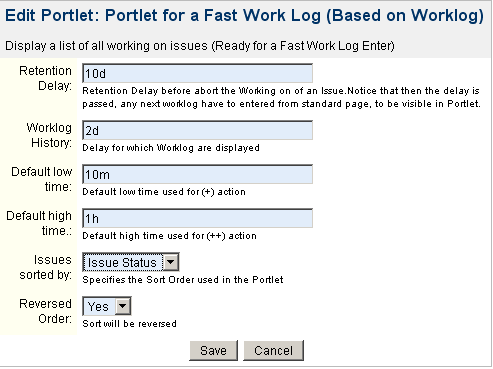
FastWorklog based on Request Filter
- The retention delay is used to build a list of "Working On Issue" based on the last entered worklog.
- Filter Request to use.
- Filter restriction (forced to -1). Not shown on screen.
- Show Description will display or not the Filter Description.
- The Worklog History to specify retention delay is used to build a list of "Worklog" for each issue (Not yet managed, and defaultly set to 1).
- The low time used for low worklog
- The high time used for the high worklog
- Sort parameters
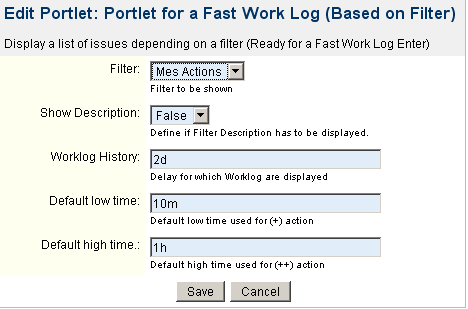
Portlets Behavior
The both FastWorLog Portlets are only different on how they provide issue list, and for some of the actions proposed. Background mechanism is the same.
FastWorklog based on Worklogs
This portlet provides a list of Issues identified as worked. This notion is managed by a dedicated component, the WorkerManager.
Each time a timespent is entered (through portlet, standard Worklog page), the WorkerManager marks the issue as worked.
On other side, an issue may be marked as worked if it is workable.
FastWorklog based on Request
This portlet provides a list of Issues through a Request (Filter).
Nothing special ...
Portlets Usage
Porlet Screenshots
The Portlet are initialy displayed collapsed :
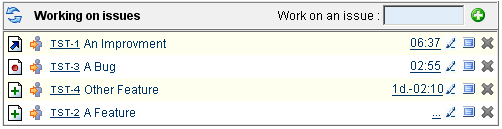
Each displayed issue provides a list of Worklogs depending on Portlet Configuration.
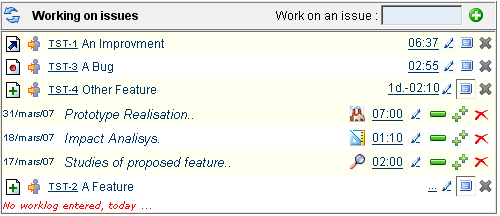
Worklog Edition DialogBox
The same DialogBox is show for Add and Update Worklog.
The Estimate may be modified when adding or updating a worklog.
ATTENTION :
- Now DialogBoxes are automatically closed only, when the action is submitted.
It means that more than one DialogBox may visible at the same time.