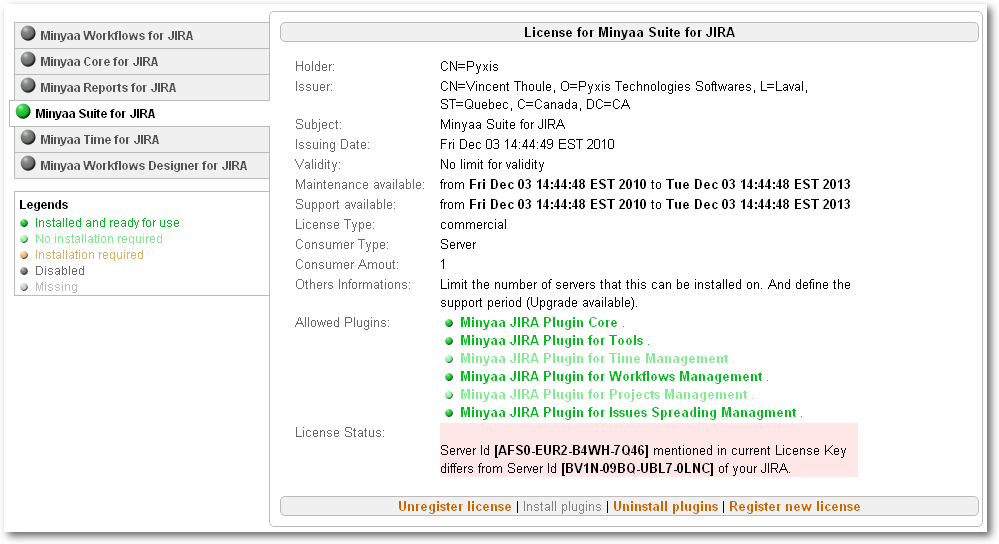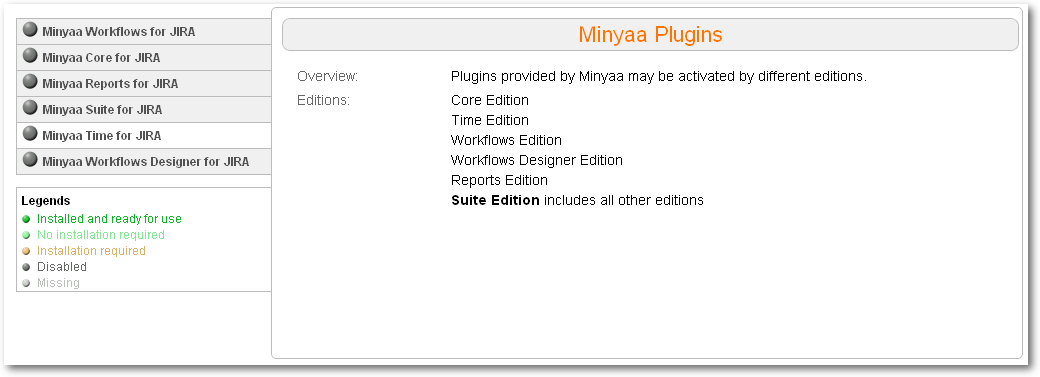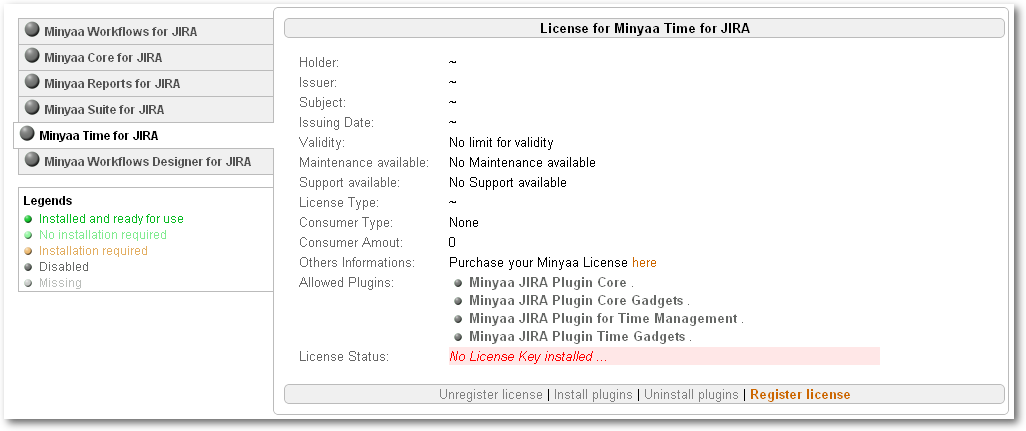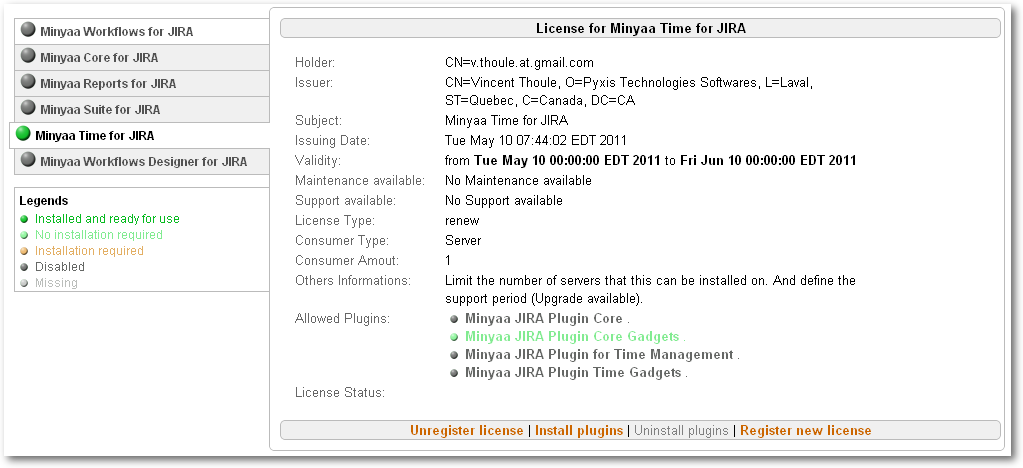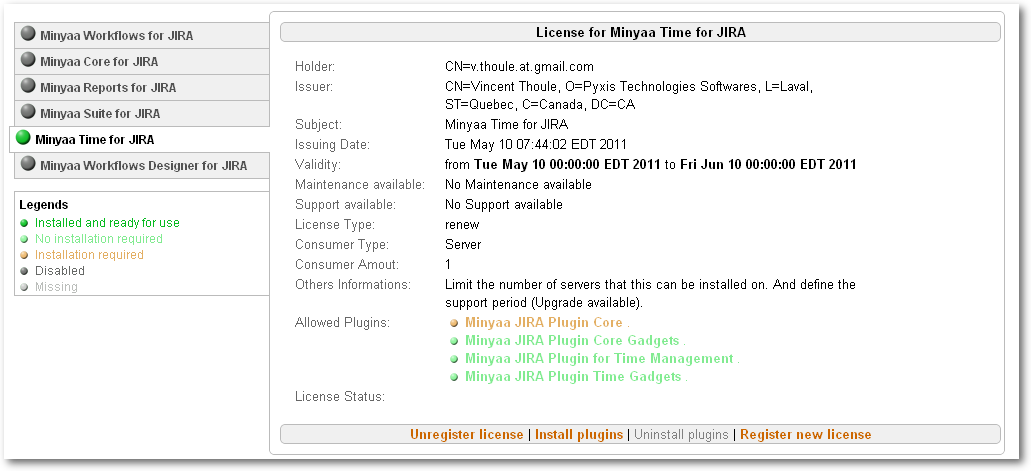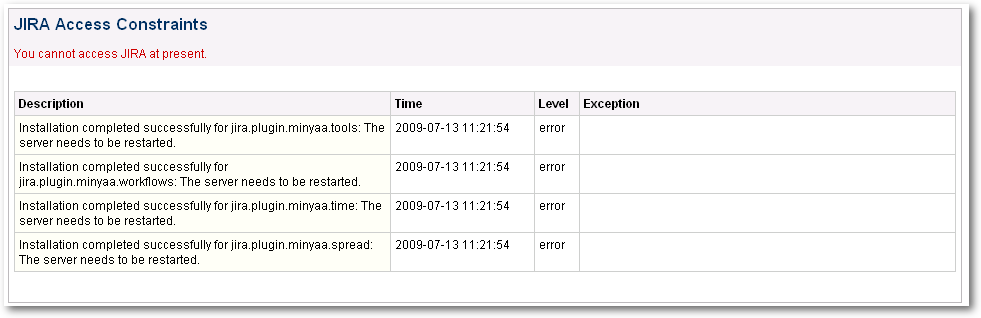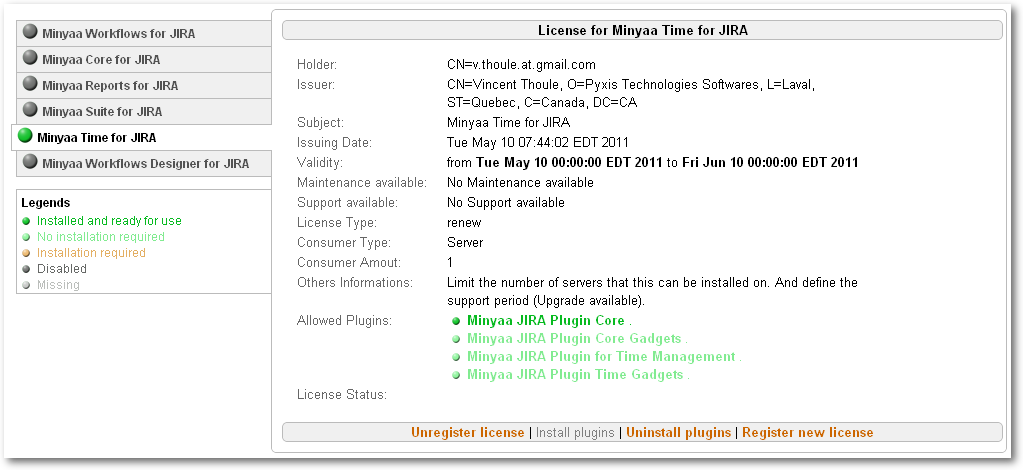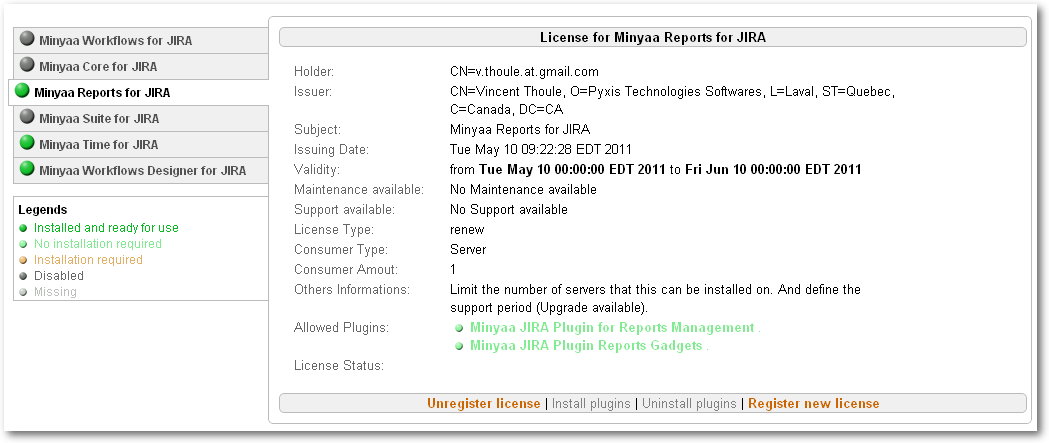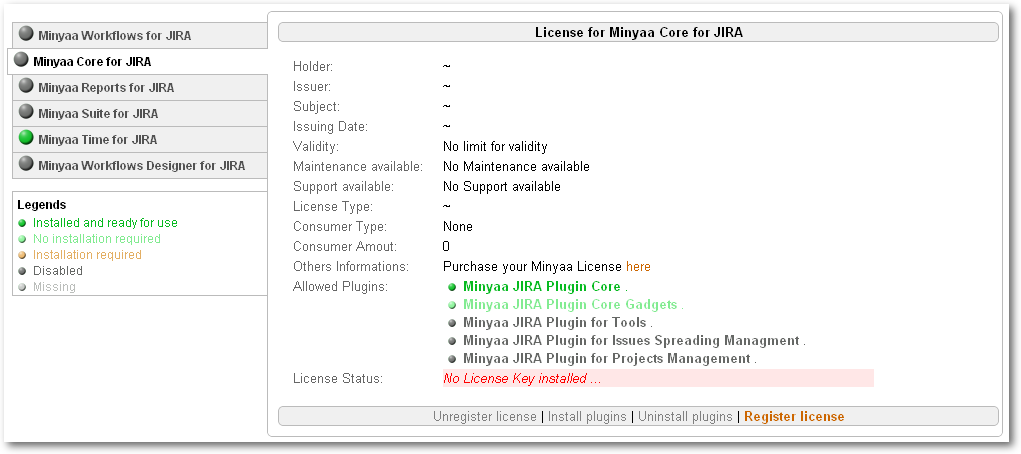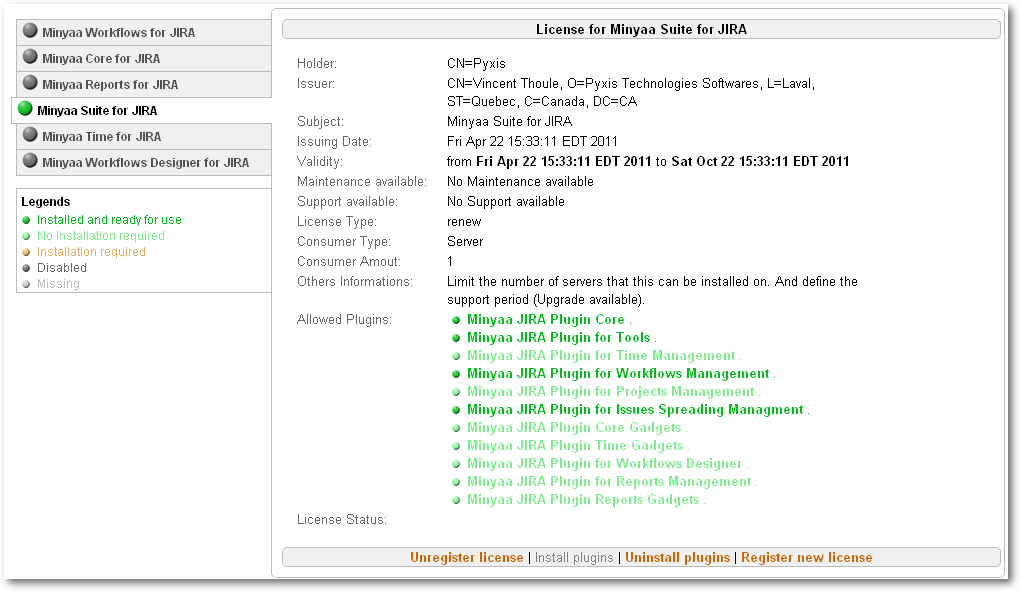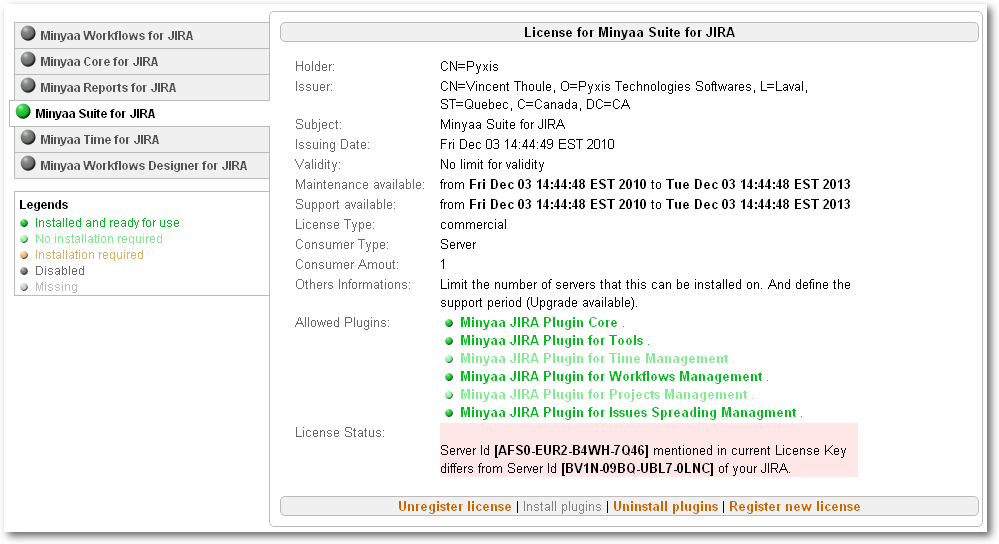Minyaa's License Management
Minyaa provides License's Management screen for its plugins, where you are able to update Minyaa Edition's License.
For each Minyaa Edition, you will able to access for following tasks
- Register the provided Minyaa License Key when it has not been copied in WEB-INF/lib folder ...
- Register a new Minyaa License Key for migrating License restriction (new Users Limit, new Minyaa Edition)...
- Uninstall Minyaa Plugins before upgrading with a new Minyaa release ...
- Update License with any new License Key ...
- Install Minyaa Plugins after a Minyaa License registration ...
License Key Registration
As soon as you have a Non-Trial License Key to register, you will have to use this screen to register your licenses.
You will need to register/install the provided license :
Trial License or other
Commercial License.
Licenses Summary by Edition
Go to
Minyaa Plugins License screen (
Minyaa Section Administrative Menu,
Licenses menu item).
All available
Minyaa Editions will be displayed in this screen, organised in Tabs, with their state.
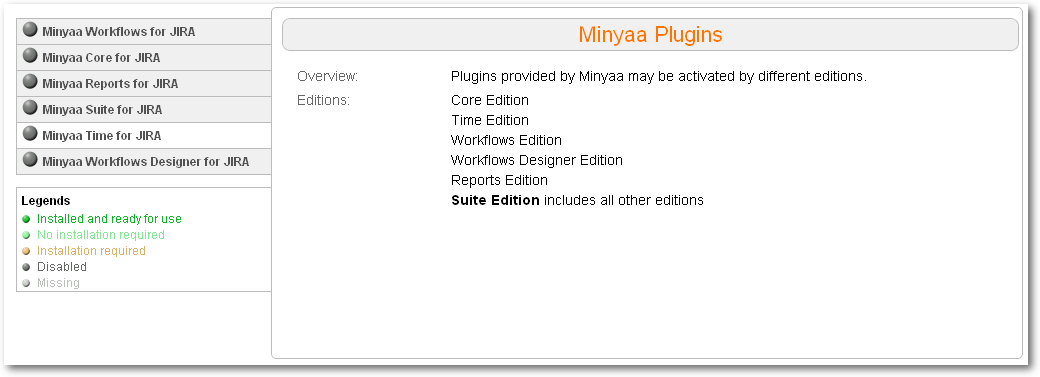
Register Minyaa Edition License
By selecting a Tab, you will see, for each
Minyaa Edition, the status of plugins managed by this Edition.
Install Minyaa Edition License
If the link
Install plugins is available, then you have to finalize the installation,
- By clicking on Install plugins link.
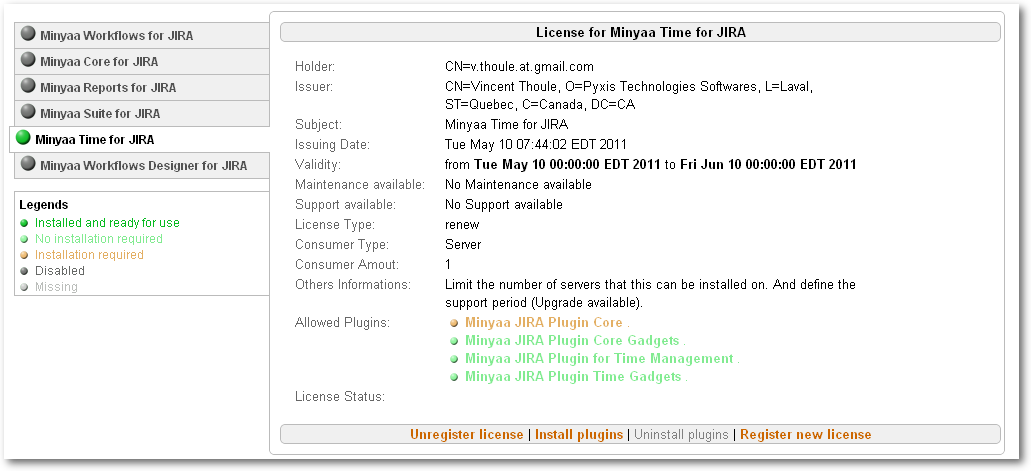
- At this step, Minyaa starts to perform the installation of all needed files,
- At the end of installation, Minyaa inits a refresh of JIRA Plugin System. It should take the same time as JIRA Start,
- During installation, if you try to access to other pages in JIRA, you may be redirected to JIRA Access Constraints page with message concerning the installation ...
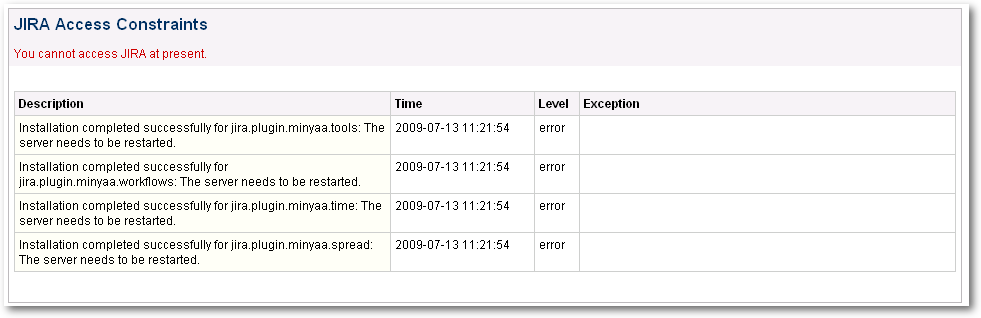
or, meet a internal error ... It is normal, JIRA is internally restarted !
- When the Minyaa Edition is fully installed, the link Install Plugin is disabled ..
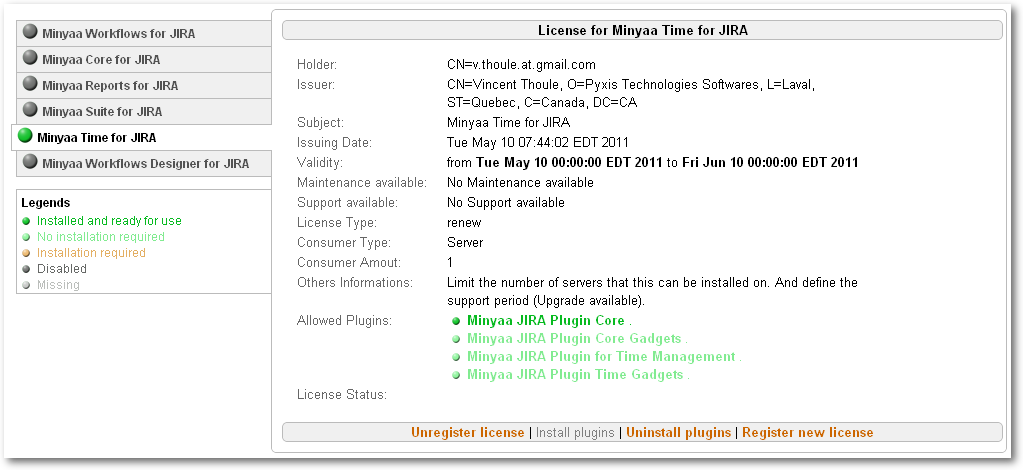
- Note that some Minyaa Editions may have no required installation, and the links Install plugins and Uninstall plugins
will always disabled.
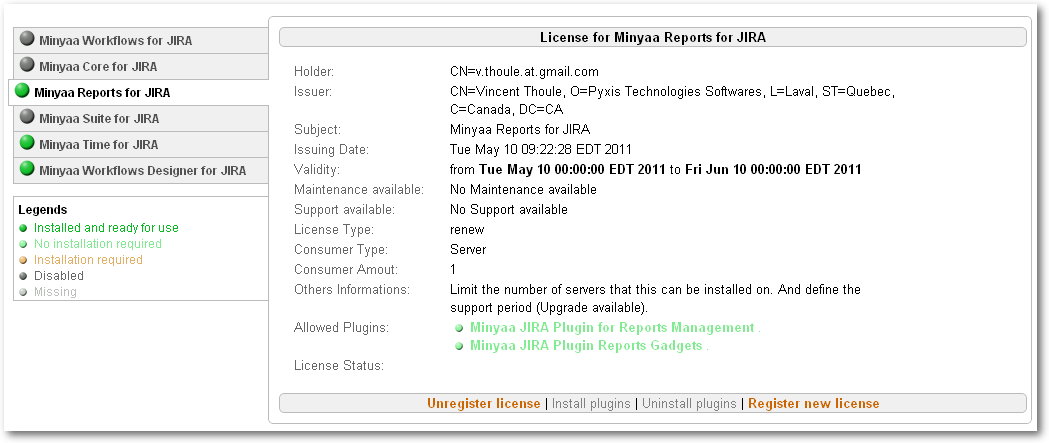
If you have purchased different
Minyaa Editions, you may have more than one License key to register.
The registration may be done in the same time, but the installation have to be done separately.
Now, your
Minyaa Edition is ready to perform installation for each Minyaa's plugin.
Minyaa Edition Unlicensed but partially available
Note that some plugins may be manageable by different Minyaa's Editions, and you can show a plugin enable in a non-licensed edition.
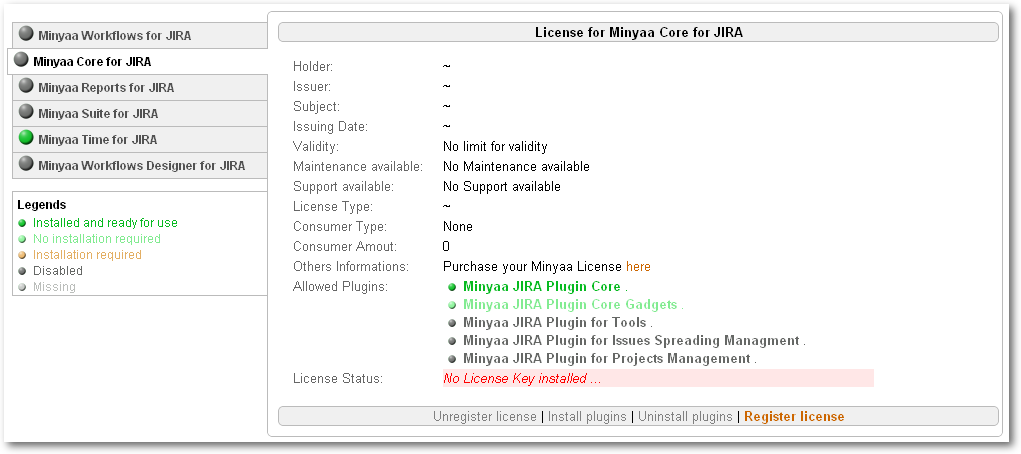
Minyaa Suite Edition
Minyaa Suite Edition is able to managed the aggregation of all plugins managed by others Minyaa Editions.
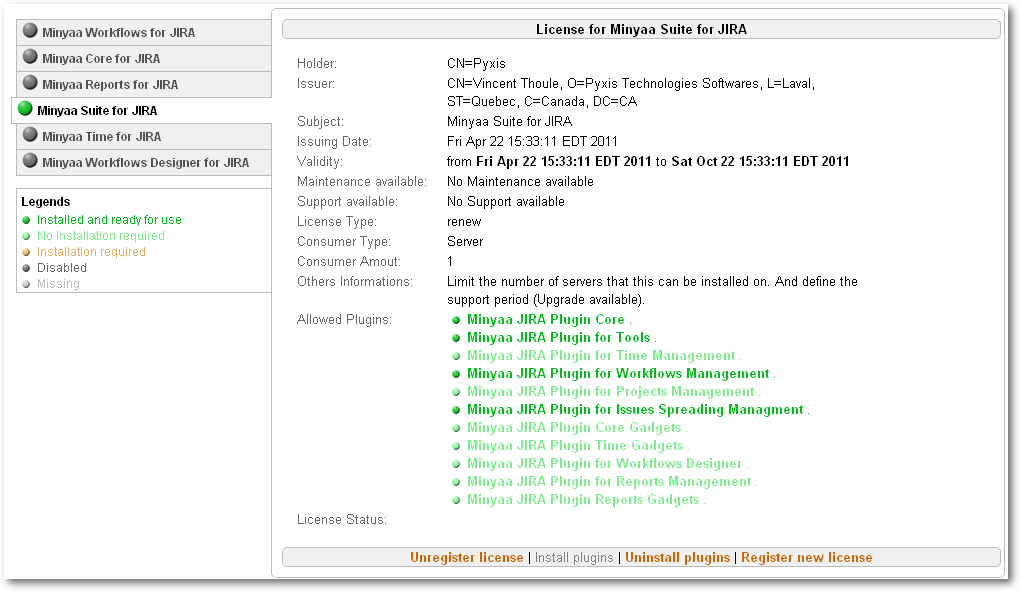
Bu, since Minyaa 3.0, Licenses for
Minyaa Suite Edition should be never provided. This Edition will exist only to allow Minyaa's users having an old Minyaa License.
By example, you have purchased a License for
Minyaa Time, you will be able to register the License key in Minyaa Suite Edition's tab, but only plugins defined in the Minyaa Time license, will enabled.