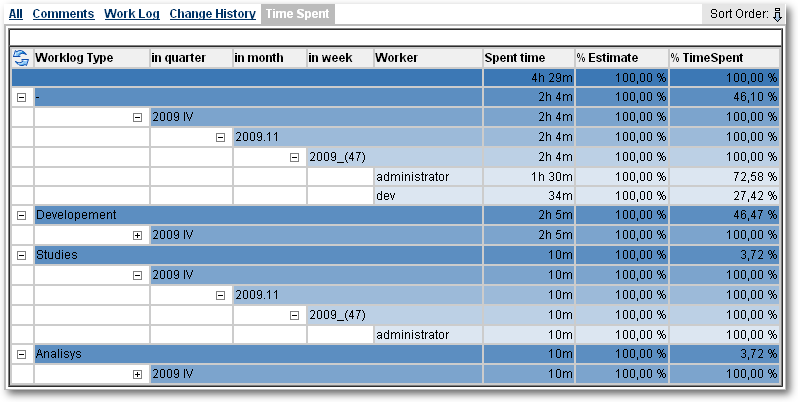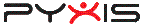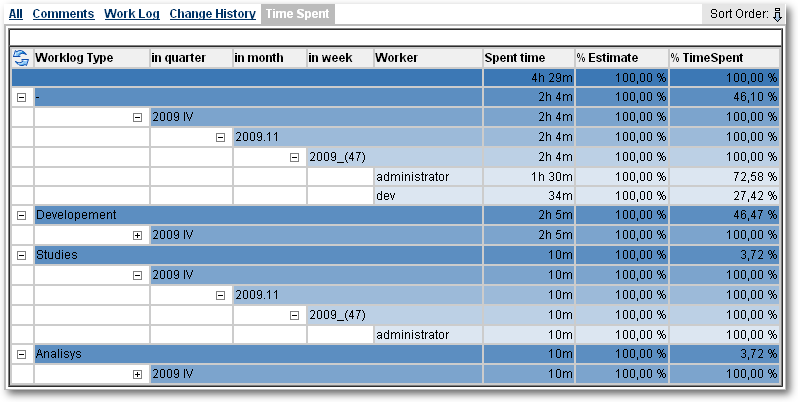Time Spent Issue-TabPanels
The Worklog Type Panel gives another way to display entered worklogs.
You are able to display worklogs agregate depending on differents criteria.
Availables criteria are :
- Worklog Author
- Worklog Type
- Worklog Date, declined in :
Depending on selected criteria, you will obtain differents agregation of time spent with follwing informations :
- Spent Time : Agregate time spent by criteria.
- % Estimate : % of estimate time (always 100% if no estimation have been done).
- % Time Spent : % of time spent against the agregate time of previous agregation level.
Some samples ...
- Agregation done by : Worklog Type, Quarter, Month, Week, Day and Author

- Agregation done by : Quarter, Author and Worklog Type