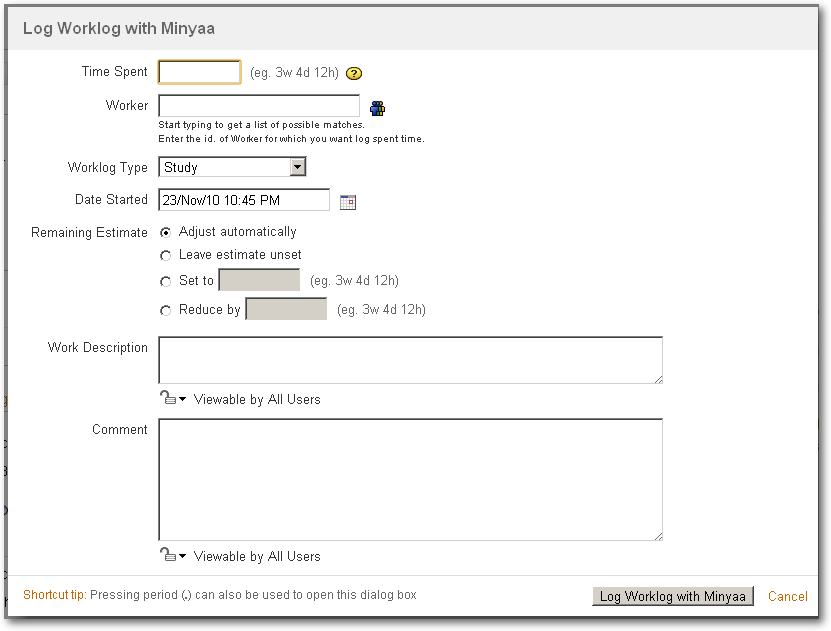What is it?
The problem you need to solve: Your developers forget to log their time.
How Minyaa solves this problem: Minyaa allows you to prompt your developers to log time when they do a transition in a workflow.
Since
JIRA 4.2, a new Issue System Field (
WorklogSystemField) is provided (surely inspired by
Worklogger Custom Field of Minyaa) and
allow you
to log work during transitions.
You will think that this Custom Field is no more useful?
You should not!
Worklogs are extended with Worklog Type and Worklog Status for Timesheet Management.
Then, you should use
this CustomField in place of
Worklog System Field.
How it works
This feature works by prompting a user to enter a worklog through a custom field.
For example, when you resolve an issue, JIRA already prompts you to enter the resolution type and a comment.
Using this feature, you can also prompt a user to enter a worklog.
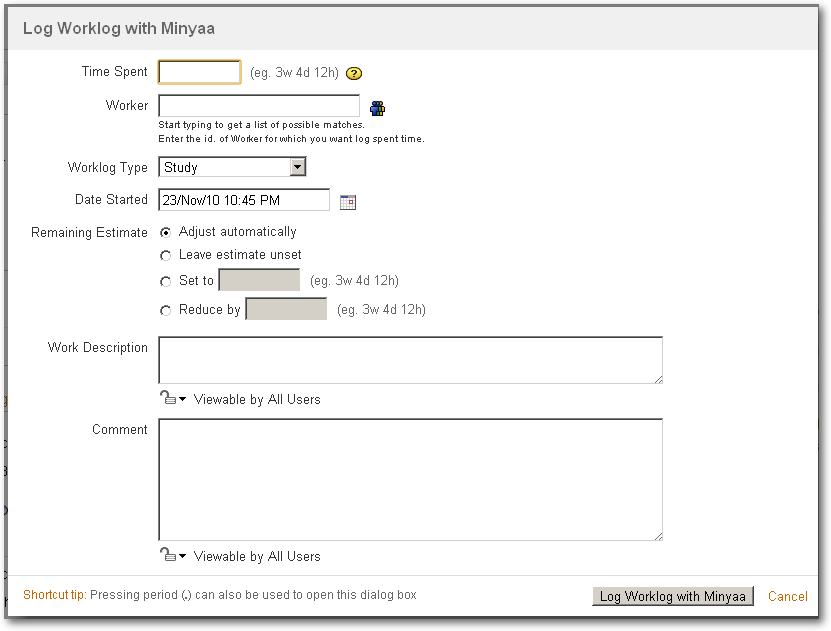
For example, when you can also add this custom field in the Create Issue screen.
Using this feature, you can also prompt a user to enter a worklog at Issue Creation step.
Configuring the Feature
To configure the worklogger custom field, please follow these steps:
- Determine which screen will hold the Worklogger Custom Field.
It might be:
- Any screen that you already use,
- One of the default screen (Resolved Screen, Workflow Screen)
- A screen you create specifically for this purpose
For more information on adding a screen to JIRA, please see JIRA: Defining a Screen
- Add the Worklogger Custom Field in the selected screen,
- If needed, you can add the Worklogger Validator to extend validation.
Note that, if you are using
JIRA 4.2 and over, you will have to replace in existing screen, the default
WorklogSystemField
by the customfield, if you want benefit from associated features :