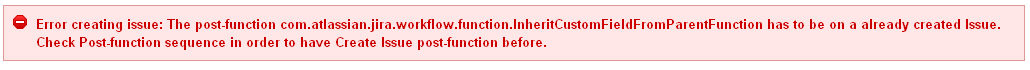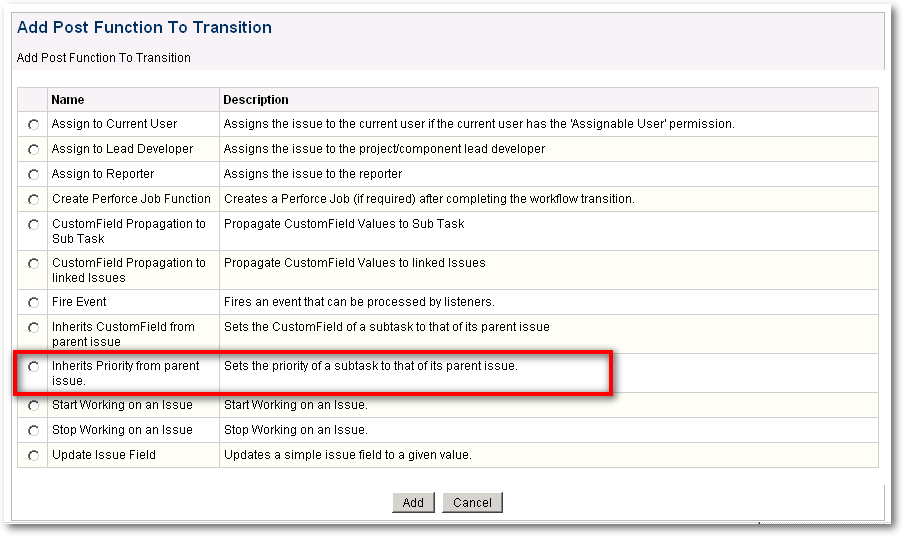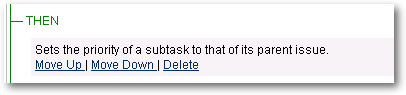Inherit Priority
What is it?
The problem you need to solve: See Sub-Task Priority be updated with Parent Priority .
How Minyaa solves this problem: Minyaa allows you to define a Workflow Function usable in any Transition and able to update Priority by Parent Priority.
How it works
By defining this Workflow Function in a Transition of your workflow, you are able to force Sub-Task's Priority to be updated with Priority of Parent Issue.
You can also define a such Workflow Function in the Global Edit Transition (See Issue Validation), and then be sure that the integrity of this rule is respected.
Configuring the Feature
To configure the Inherit Priority Workflow Function, please follow these steps :
- Since this Workflow Function does not need to be associated with a screen containing the concerned CustomFields, the function can be added in any Workflow Transition.
It might be:
- A Common Transition,
- Or a Global Transition,
- Or the Edit Global Transition.
Note that if you need to use such Post-Function in a Initial Transition (Create Transition), you have to check that the Post-Function is used :
- After Create Issue Post-Function
- and before index Issue Post-Function
If it is not respected you will see below message when trying to perform the transition.
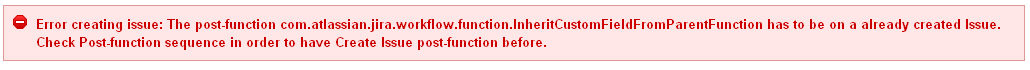
- Add the Inherit Priority Post-Function to any wanted transition.
For more information on adding a Post Function in Workflow, please see JIRA: Adding a Post Function
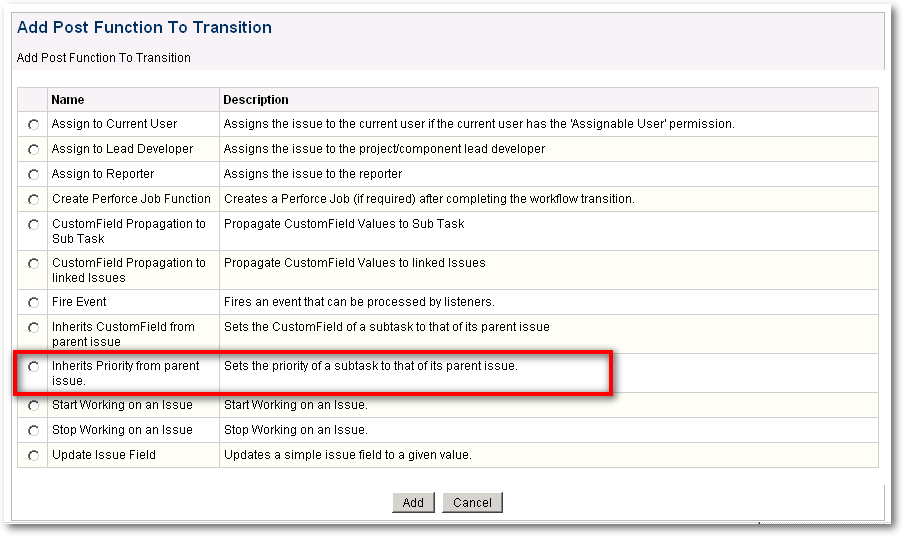
- You will end up with a transition looking like:
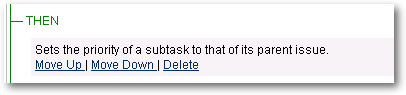
And the XML Declaration as follow :
<post-function >
<function type="class">
<arg name="class.name">com.atlassian.jira.workflow.function.InheritPriorityFunction</arg>
</function>
</post-function>